Best Android apps in 2018
Article originally by: https://www.androidcentral.com/best-apps-android
By:
Our phones are pocket-sized supercomputers with professional-grade cameras and battery for days, but without the apps to take advantage of it, what would be the point? There are millions upon millions of Android apps that transform our phones from shiny glass slabs into productivity powerhouses, and over the last year, these are the apps that have seized the day and made our lives easier, faster, and better.
Most improved service
Google Assistant
From Assistant Routines in Google Clock alarms to the vast expansion of Assistant-compatible smart home devices to the overhaul of visual responses, it has been a busy year for Google Assistant. It feels like a century ago when Android Auto added Google Assistant, but that simple addition made millions of drivers safer, especially during these long, frustrating holiday drives.
Smart home control
Google Home
Whether you need to control your lights, smart plugs, thermostats, or Assistant speakers/displays from the warmth of bed or from the farthest corners of the globe, the new Home View in the Google Home app makes it easy. Being able to add Home members to use what you’ve already set up is a huge step forward for making smart homes more accessible for all skill levels.
Keep it all together
Google Keep
Keep your Evernote and your Todoist, Google Keep is with me to the end of the line and it is 100% free. Keep is yet another Google app to see a visual update this year, and while I’m still waiting on a dark theme, the expanded 12 color options, addition of subtasks to checklists, and improved Drive integration make Keep the only task manager and inspiration board I use.
Darkness, at last
YouTube
Fire up the confetti cannons, boys; YouTube for Android finally got a dark theme this year, over 6 months after iOS and years after YouTube.com. This year also saw the expansion of YouTube Red to YouTube Premium in over a dozen countries, with a major overhaul of YouTube Music that puts Google’s AI prowess on full display. Now, show me that Lion King trailer again.
Only movies worth buying
Movies Anywhere
This service might be the only reason to actually buy movies anymore. Movies Anywhere is the cross-platform movie locker that lets you watch your movies on just about every platform — and you can use it to check prices between digital retailers like Vudu, Google Play, FandangoNow, and Amazon Prime Video. If you buy a movie, it better be compatible with Movies Anywhere!
Upvote all the gifs
Reddit official app
I’ve been a third-party reddit lurker for years, but this year the official Reddit app breezed past Relay, Boost, and the rest this year. Reddit’s new website look has been a source of no small debate, but I’ve actually rather enjoyed both the new website look at the continued improvements on the Android app. Now if only /r/Writing Prompts didn’t suck up all of my dinner breaks…
Texting from anywhere
Google Messages
Dark theme! Messages for web! It’s been a big year for Google’s SMS app, and while I still miss Mood Messenger and Textra’s themes, about the only third-party SMS app that can compete with Messages for web is Pulse’s paid SMS-syncing service, which is compatible with more platforms and browsers. Messages’ theming might be lacking, but the dark theme is a welcome addition.
Party in the threads!
Slack
Android Central has Slacked for years because Slack is one of the best chat apps on the market today, business or personal. Threads allow us to get into minutiae without spamming the main chat, and everyone can upload custom slackmoji like :bader: or :jerrybird: for added flair. All it needs now is a dark theme so I don’t blind my bosses when I ping them at 2 AM. 😇
Best backup system
Google Photos
Backing up and sharing photos are two of the most important functions of our phones, because the camera you have is the camera you use, and we use our phone’s cameras a lot. Google Photos free backups continue to be the best way to backup, catalog, and share your photos. Integration with Google Assistant and Google Lens also let you find and identify pictures easier.
Most consistent dev team
Microsoft Launcher
Microsoft has been upping its considerably skilled Android game this year, and the Microsoft Launcher Team keeps the updates and new features coming faster than any other major launcher on the market today. Granted, it’s very much geared towards Microsoft services — like the recent Cortana integration — but it’s a launcher that gets better every month.
Theme smarter not harder
Smart Launcher 5
If at the beginning of the year you told me that the launcher I’d use most this year was Smart Launcher, I’d’ve laughed in your face. Then Smart Launcher 5 arrived and I fell in love. The flexibly categorized app drawer is better than ever, and with the integration of Icon Pack Studio and a gridless widget system, SL5 makes building and switching themes a breeze.
Precision pro theming
KLWP Pro
Big brother of Kustom Widget maker KWGT, Kustom Live Wallpaper’s one-stop theming has grown on me considerably this year. While SL5’s gridless widgets is nice, nothing beats the pinpoint, edge-to-edge widget and element placement in KLWP. The formulas and menus can be daunting, but KLWP’s robust community, especially on Reddit, help make any theme possible.
Automation overhaul
Tasker
Tasker stagnated a bit in previous years, but new owner João Dias — maker of the AutoApps plugin suite and Tasker’s most ardent fan — the automation app has seen a UI overhaul and major updates the last few months. With TaskerNet and improved export/importing, it’s never been easier to share, tweak, and create amazing profiles and tasks for Android (and beyond).
Cloud copy & stream
Solid Explorer
File managers are one of those “basic” apps that most users take for granted, but a great file manager can do far more than help you find your files. Robust cloud storage integration lets me copy files to and from Google Drive easily, but what I really love are the media streaming features, which I can use to stream Drive videos directly to a video player app or Chromecast!
Floating above the rest
Gboard
Gboard’s keyboard continues to dominate the market with an ever-expanding array of features on Android, iOS, and soon on Chromebooks, too! Some of this year’s additions like making your own emoji pack or gifs may seem trivial, but Gboard has also added support for dozens of new languages, as well as the recent floating keyboard mode that makes filling out forms a breeze.
Yes, there are more than a few Google apps in here, but with the amount of visual updates and feature expansions, every app here more than earned its spot on the team. Smart Launcher 5 was the biggest surprise for me this year, but it really is hard to understate just how much Google Assistant has improved both its own experience and the Android experience as a whole in the last 12 months. Reddit draws me in more and more every time I open it, but I’m hoping it takes a few more navigation cues from third-party clients, especially when trying to jump between threads in AMAs.