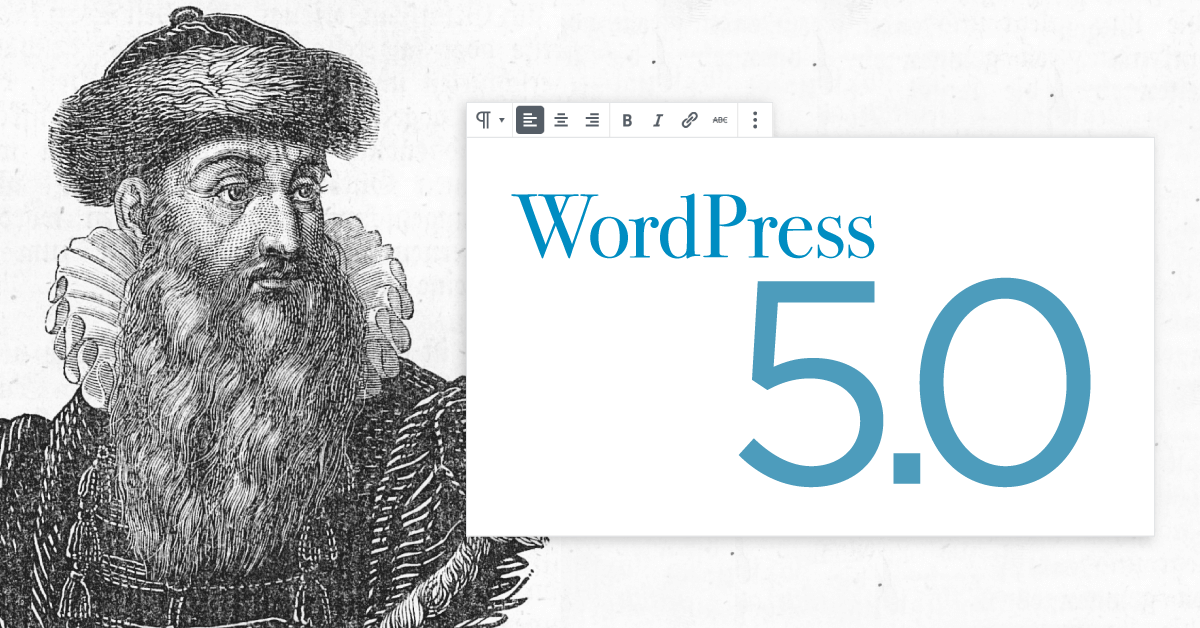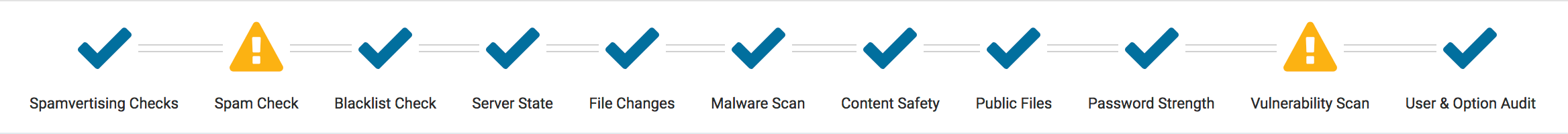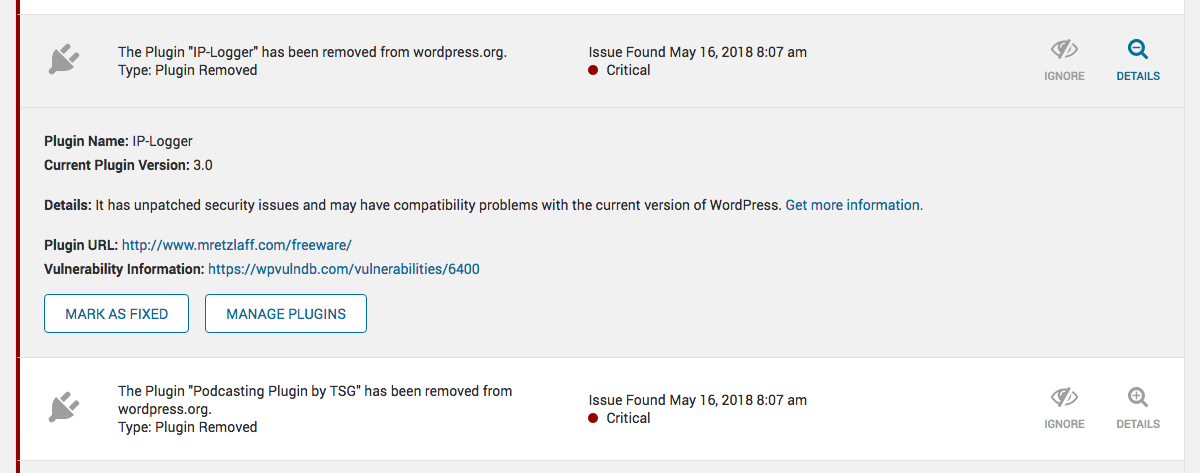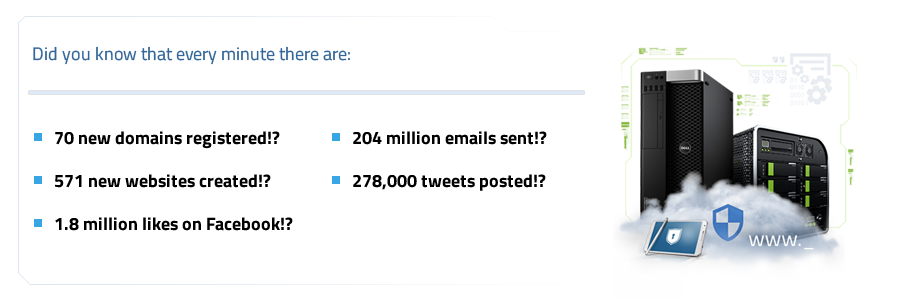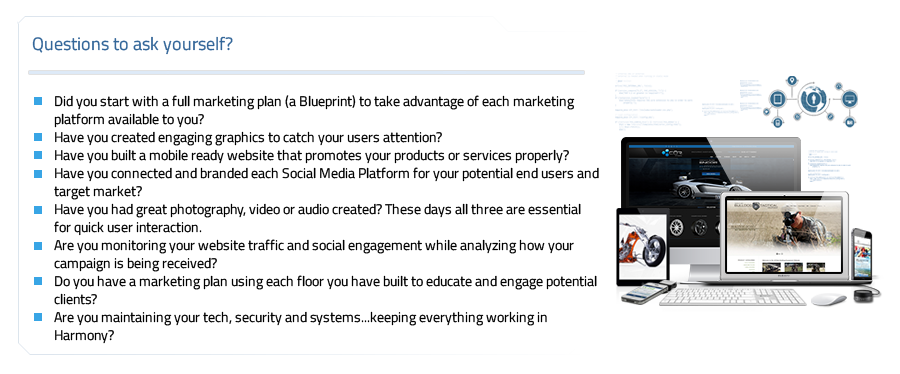5 Foolproof Presentation Layout Ideas You Should Use
/0 Comments/in Business, Graphic Design, Marketing, Printing/by Bruce QuirozWordPress 5.0: How and When to Update
/0 Comments/in Business, Security, WordPress/by Bruce QuirozArticle originally posted by https://www.wordfence.com
WordPress 5.0 is being released tomorrow, December 6th. This release contains a major change to the WordPress editor. The new editor, code-named Gutenberg, is a substantial leap forward in functionality. It uses a new block-based system for editing which allows you to embed a wide range of content in your posts and pages, and gives you a lot of flexibility in laying out those blocks on the page.
Once Gutenberg and WordPress 5.0 have stabilized, they will provide long term benefits to WordPress users and the community. But in the short term, this change may introduce challenges for some WordPress site owners. In this post we will discuss a few points that will help you decide when to upgrade to WordPress 5.0, and to formulate a successful strategy for making the transition.
Why is WordPress changing the editor?
The WordPress core development team has been talking about Gutenberg for quite some time. The goal, according to Matt Mullenweg, is “to simplify the first-time user experience with WordPress — for those who are writing, editing, publishing, and designing web pages. The editing experience is intended to give users a better visual representation of what their post or page will look like when they hit publish.”
Overall, we agree that Gutenberg will be a giant leap forward in using WordPress to create content online. But, as Matt stated, the goal is to simplify the experience for the first-time user. For the rest of us who have assembled a number of tools to fill the gaps in the older editor’s shortcomings, this will be a period of adjustment.
Potential Problems With Legacy Plugins and Themes
WordPress has been around for over 15 years, and in that time millions of websites have been created using the current editing framework. Often, sites are created and never updated to more modern themes. There are a large number of abandoned plugins installed on WordPress sites – plugins that are no longer being actively maintained by their developers. No one is testing these abandoned plugins or older themes to see how they will behave with Gutenberg.
Adding to the complexity, many of these sites may be hosted on managed WordPress hosting services that will auto-update to the new WordPress version.
Some WordPress site owners may be unable to effectively edit pages they had previously published. Some may be unable to access their edit screen. There may be server 500 errors or white screens for some users. Or everything may run smoothly, even with legacy plugins and a legacy theme.
With over 60,000 unique plugins in the WordPress plugin directory, it is not feasible to test all of the plugins with the new editor. Actively maintained plugins are, for the most part, being tested by the plugin authors. Abandoned plugins will not have been tested, so it is up to you to test whether WordPress 5.0 will work with these plugins.
The same applies to themes. Many themes are actively maintained by their authors. In other cases, a theme may have been created as a single project for a customer or created for the community and then left unmaintained. These unmaintained themes have not been tested with Gutenberg and WordPress 5.0.
If you do anticipate compatibility problems with WordPress 5.0, you can keep the current WordPress editor by installing the WordPress Classic Editor Plugin. We recommend you do this ahead of time, rather than try to use the new editor with incompatible code. But it’s also worth pointing out that Gutenberg and WordPress 5.0 are a significant step forward in editing power and flexibility. So it is worth investing the time to make your site compatible, modifying it if needed, and then reaping the benefits of a brand new block-based editor.
Will Wordfence work with Gutenberg?
Yes. Wordfence does not interact with the editor, so it will not be impacted by Gutenberg. Our QA team has thoroughly verified that Wordfence is ready for Gutenberg and WordPress 5.0.
Because you do have Wordfence installed, you will receive a notification that WordPress is out of date and requires an update. Please keep in mind that this is no ordinary update. This is a major change to your content management system, and we recommend that if you’re not ready for the new editor, wait to update WordPress. Yes, you will receive security warnings from Wordfence because the basic premise has always been to keep open source software updated. If you are not entirely ready for WordPress 5.0, however, there is no harm in staying on the current version while you get ready.
The current version of WordPress core is 4.9.8. If you remain on this version, you will continue to receive security updates from the WordPress core team. The current policy of the WordPress security team is to back-port security fixes to all auto-update compatible WordPress core versions. That means that all versions of WordPress core will continue to receive security updates all the way back to WordPress 3.7. This is not an open-ended policy and may change in the future.
How do I know if I am ready?
Do you have a testing environment for your website? Have you tried the new Gutenberg editor? Are you using a modern version of PHP? Great, you’ll likely be prepared for WordPress version 5.0. As with all major releases, we recommend updating your test environment first to look for problems.
Look for anomalies with all of your page layouts. It also makes sense to go back in time on your test environment and review older posts and pages to ensure they’re ready for the new editor.
As always back up both your site files and your database prior to any update, especially an update of this magnitude.
If your hosting provider auto-updates
If you’re on managed WordPress hosting, your hosting provider will automatically update WordPress for you. Your managed WordPress provider should be taking backups for you. Check with your hosting provider to see what support they will provide for the new WordPress editor and when they will be updating to WordPress 5.0. Some hosting providers, like Page.ly, are waiting until January of next year to do the update.
If you’re using a page builder or premium theme
If your site uses a page builder like Visual Composer, Divi, Beaver Builder or any other tool that uses shortcodes, check with the developer to ensure that your tool is ready for Gutenberg. Many page builders come bundled with premium themes. You may need to check with your theme developer to ensure that you have the updated versions installed on your sites.
What are the security implications of Gutenberg?
We are not currently aware of any security issues with WordPress 5.0 or Gutenberg. The project is being moved into production at a rapid pace which increases the risk of a security issue emerging, because this reduces the amount of time available for testing and debugging.
At this phase in the evolution of WordPress, there are a large number of security teams globally that have eyes on the code and are actively conducting research to determine if there are vulnerabilities in new WordPress releases. As soon as an issue emerges, our team will react and release a firewall rule in real-time to protect our Premium Wordfence customers.
Once WordPress 5.0 is released, there will likely be a series of smaller releases that will emerge over the following weeks. We recommend that you monitor the official WordPress blog and if they announce a security update, upgrade as soon as possible.
Overall This is Good News
As mentioned above, Gutenberg and WordPress 5.0 are a major leap forward in the evolution of WordPress. Rapid innovation does not come without risk or inconvenience to a such a large user base. Our team is excited to embrace the new WordPress and to use it ourselves. By following our recommendations above, you can reduce the risk of this transition and migrate smoothly into 2019 with a powerful new editor for WordPress.
Best Android apps in 2018
/0 Comments/in Apps, Business, Frontpage Article/by Bruce QuirozArticle originally by: https://www.androidcentral.com/best-apps-android
By: ARA WAGONER
Our phones are pocket-sized supercomputers with professional-grade cameras and battery for days, but without the apps to take advantage of it, what would be the point? There are millions upon millions of Android apps that transform our phones from shiny glass slabs into productivity powerhouses, and over the last year, these are the apps that have seized the day and made our lives easier, faster, and better.
Most improved service
Google Assistant
From Assistant Routines in Google Clock alarms to the vast expansion of Assistant-compatible smart home devices to the overhaul of visual responses, it has been a busy year for Google Assistant. It feels like a century ago when Android Auto added Google Assistant, but that simple addition made millions of drivers safer, especially during these long, frustrating holiday drives.
Smart home control
Google Home
Whether you need to control your lights, smart plugs, thermostats, or Assistant speakers/displays from the warmth of bed or from the farthest corners of the globe, the new Home View in the Google Home app makes it easy. Being able to add Home members to use what you’ve already set up is a huge step forward for making smart homes more accessible for all skill levels.
Keep it all together
Google Keep
Keep your Evernote and your Todoist, Google Keep is with me to the end of the line and it is 100% free. Keep is yet another Google app to see a visual update this year, and while I’m still waiting on a dark theme, the expanded 12 color options, addition of subtasks to checklists, and improved Drive integration make Keep the only task manager and inspiration board I use.
Darkness, at last
YouTube
Fire up the confetti cannons, boys; YouTube for Android finally got a dark theme this year, over 6 months after iOS and years after YouTube.com. This year also saw the expansion of YouTube Red to YouTube Premium in over a dozen countries, with a major overhaul of YouTube Music that puts Google’s AI prowess on full display. Now, show me that Lion King trailer again.
Only movies worth buying
Movies Anywhere
This service might be the only reason to actually buy movies anymore. Movies Anywhere is the cross-platform movie locker that lets you watch your movies on just about every platform — and you can use it to check prices between digital retailers like Vudu, Google Play, FandangoNow, and Amazon Prime Video. If you buy a movie, it better be compatible with Movies Anywhere!
Upvote all the gifs
Reddit official app
I’ve been a third-party reddit lurker for years, but this year the official Reddit app breezed past Relay, Boost, and the rest this year. Reddit’s new website look has been a source of no small debate, but I’ve actually rather enjoyed both the new website look at the continued improvements on the Android app. Now if only /r/Writing Prompts didn’t suck up all of my dinner breaks…
Texting from anywhere
Google Messages
Dark theme! Messages for web! It’s been a big year for Google’s SMS app, and while I still miss Mood Messenger and Textra’s themes, about the only third-party SMS app that can compete with Messages for web is Pulse’s paid SMS-syncing service, which is compatible with more platforms and browsers. Messages’ theming might be lacking, but the dark theme is a welcome addition.
Party in the threads!
Slack
Android Central has Slacked for years because Slack is one of the best chat apps on the market today, business or personal. Threads allow us to get into minutiae without spamming the main chat, and everyone can upload custom slackmoji like :bader: or :jerrybird: for added flair. All it needs now is a dark theme so I don’t blind my bosses when I ping them at 2 AM. 😇
Best backup system
Google Photos
Backing up and sharing photos are two of the most important functions of our phones, because the camera you have is the camera you use, and we use our phone’s cameras a lot. Google Photos free backups continue to be the best way to backup, catalog, and share your photos. Integration with Google Assistant and Google Lens also let you find and identify pictures easier.
Most consistent dev team
Microsoft Launcher
Microsoft has been upping its considerably skilled Android game this year, and the Microsoft Launcher Team keeps the updates and new features coming faster than any other major launcher on the market today. Granted, it’s very much geared towards Microsoft services — like the recent Cortana integration — but it’s a launcher that gets better every month.
Theme smarter not harder
Smart Launcher 5
If at the beginning of the year you told me that the launcher I’d use most this year was Smart Launcher, I’d’ve laughed in your face. Then Smart Launcher 5 arrived and I fell in love. The flexibly categorized app drawer is better than ever, and with the integration of Icon Pack Studio and a gridless widget system, SL5 makes building and switching themes a breeze.
Precision pro theming
KLWP Pro
Big brother of Kustom Widget maker KWGT, Kustom Live Wallpaper’s one-stop theming has grown on me considerably this year. While SL5’s gridless widgets is nice, nothing beats the pinpoint, edge-to-edge widget and element placement in KLWP. The formulas and menus can be daunting, but KLWP’s robust community, especially on Reddit, help make any theme possible.
Automation overhaul
Tasker
Tasker stagnated a bit in previous years, but new owner João Dias — maker of the AutoApps plugin suite and Tasker’s most ardent fan — the automation app has seen a UI overhaul and major updates the last few months. With TaskerNet and improved export/importing, it’s never been easier to share, tweak, and create amazing profiles and tasks for Android (and beyond).
Cloud copy & stream
Solid Explorer
File managers are one of those “basic” apps that most users take for granted, but a great file manager can do far more than help you find your files. Robust cloud storage integration lets me copy files to and from Google Drive easily, but what I really love are the media streaming features, which I can use to stream Drive videos directly to a video player app or Chromecast!
Floating above the rest
Gboard
Gboard’s keyboard continues to dominate the market with an ever-expanding array of features on Android, iOS, and soon on Chromebooks, too! Some of this year’s additions like making your own emoji pack or gifs may seem trivial, but Gboard has also added support for dozens of new languages, as well as the recent floating keyboard mode that makes filling out forms a breeze.
Yes, there are more than a few Google apps in here, but with the amount of visual updates and feature expansions, every app here more than earned its spot on the team. Smart Launcher 5 was the biggest surprise for me this year, but it really is hard to understate just how much Google Assistant has improved both its own experience and the Android experience as a whole in the last 12 months. Reddit draws me in more and more every time I open it, but I’m hoping it takes a few more navigation cues from third-party clients, especially when trying to jump between threads in AMAs.
WHAT’S THE BIG DEAL ABOUT GUTENBERG?
/0 Comments/in Business, WordPress/by Bruce QuirozGutenberg: the biggest name in WordPress right now.
No, not Johannes Gutenberg, the inventor of movable type that led to a printing revolution in 15th century Europe.
When we say Gutenberg, we mean the upcoming WordPress version 5.0 release.
In anticipation of this change, we dug into what Gutenberg will mean to WordPress users and why a change to the editor is the hottest topic in WordPress Land.
What Is Gutenberg, Exactly?
Gutenberg is a redesign of the WordPress WYSIWYG (what you see is what you get) editor. It’s named after the Gutenberg of printing press fame. Like its namesake, the goal is to revolutionize the way we create and distribute content.
While that might not seem like a big deal, keep in mind that we’ve been using pretty much the same TinyMCE Editor (the standard text editor) since WordPress 2.0 launched way back in 2005, and while it works, it’s pretty limited.
With the current editor, it’s pretty simple to create basic content. But as soon as you want to use special layouts or get fancy with your images or other media, it falls apart. As you’ve probably discovered if you’ve ever used WordPress, writing a simple blog post can require you to switch over to HTML to get things to look the way you want.
The good news is that with Gutenberg, all that changes. Rather than create content as one long chunk, Gutenberg will offer you the ability to incorporate “little blocks” of content that will enable more complex layout possibilities. This is truly movable type for the digital age!
Matt Mullenweg, one of the creators of WordPress, describes Gutenberg in this way:
“We’ve taken stabs at this before, if you imagine our previous efforts with post formats – to make it easier to do certain types of media or quote posts or things like that. That whole concept can now flatten to just being a block. Working all that in, it’s bringing things we’ve been thinking about for a very long time in WordPress.”
So at its core, Gutenberg is all about the little blocks.
The Magic of Little Blocks
With Gutenberg, the power of digital design will finally be in your hands as you create content for your website.
You won’t be constrained by long blocks of vanilla text. Instead, you’ll be able to play with lots of different layout options.
Some of the things you’ll be able to do easily with Gutenberg:
- Pull quotes
- Stylized headers
- Easy tables
- Drop Caps
- Clickable table of contents
- Choice of 2-4 responsive columns
- Flexible image styles
- Functional buttons
And the best part? Once you create a stylized content block, you can save it as a reusable block, so you can maintain consistency across your site.
Essentially you’ll start thinking of your articles more like you’re designing a magazine rather than typing a term paper.
Of course, some WordPress themes already have fun magazine layout options. What’s different here is that these options aren’t set by the theme, meaning you’re stuck with a handful of choices for all of your content. You’ll be able to make these decisions for each article or page as needed.
Right now, if you want to do some of the advanced layouts that will come standard with Gutenberg, you have to install a bunch of plugins (which can slow down your site) and use shortcodes (bits of code you insert within straight brackets (which can slow down the process of creation).
Confused? WordPress.org has a great page introducing Gutenberg, with examples of many of the bells and whistles that come with it.
So It’s Like the Divi Theme?
A common misconception about Gutenberg is that it’s trying to make WordPress native code more like Divi. A popular theme framework by Elegant Themes, Divi is a visual page builder that allows you to create content and design simultaneously. With Divi, you choose a basic design and layout and then you can move things around on the page and add new content in a WYSIWYG manner.
With the current version of WordPress, conversely, you create your content in the Dashboard, largely separate from your site design, and then you have to save the content and view it in a preview mode to see how it looks in your chosen theme.
What Gutenberg is (in the first iteration, anyway) is a new content editor as described above, not a new theme or a complete overhaul of the WordPress architecture. In fact, outside of the editor itself, WordPress itself doesn’t change.
As Chris Coyier of CSS-Tricks puts it, “Gutenberg replaces the WYSIWYG, TinyMCE editor with an SPA.” And by SPA, he doesn’t mean a hot tub and massage. In this case, SPA refers to Single Page Application, which allows the browser to update without having to make a bunch of calls to a server, making it fast and responsive.
Because of the way they’re coded in the database, content blocks should also work well with many themes. Coyier assures people that “a WordPress site [created] without Gutenberg won’t have any trouble with it, nor porting it elsewhere.”
Why Gutenberg Is—and Isn’t—a Big Deal Right Now
Gutenberg will introduce us to a new way to create our web content, and that’s huge.
Because of the limitations of the content editor, a WordPress site can look a bit stodgy these days. With Gutenberg, you’ll be able to build much more attractive sites and better integrate different types of content.
While right now Gutenberg is just a new post and page editor, the future for Gutenberg is quite exciting. According to Edwin Toonen on the Yoast blog, the first Gutenberg release is just stage one. Later the developers will create new page templates, and the eventual goal is to have a full visual site builder.
For now, it’s a super exciting time to be a content creator because you’ll have access to all these new options right away. For WordPress developers, they’ll be able to offer clients a wider range of layout choices without having to write a bunch of customizations. And for theme designers, they’ll be able to grab the content blocks to do all kinds of cool design tricks that we can’t even imagine yet!
Just How Worried Should You Be about Gutenberg?
When you depend on software to run your business, it can be a bit terrifying to hear about a major update. That’s true when it’s your accounting software, your social media management tools, and your website.
Gutenberg will be the default editor when WordPress 5.0 is released. Sooner or later you’re going to have to deal with it.
So we understand that you might approach Gutenberg with trepidation, just like you would with any other major WordPress update. If you update, will it break your site? If you just figured out how to use WordPress, will you have to start all over again?
We won’t lie. Gutenberg represents a big change for some people (see our two special cases, below). And even if you’re confident about the launch, it still might take a little time to get used to. That’s why it’s a great idea to play with it before the official release and see what you think.
How You Can Give Gutenberg a Test Drive
Even though we don’t have an official release date for Gutenberg yet, the developers have your back. They want as many people to use the new editor as possible before they release it officially.
And getting it is easy.
If you build websites in WordPress, you may have seen an update to your WordPress Dashboard that invites you to test a beta version of Gutenberg:
You can also download Gutenberg as a plugin and install it on your site.
A caveat: Gutenberg is still considered “beta” software and has some bugs. It may or may not work perfectly with your theme and plugins. We do not recommend installing it on any site for which you don’t have complete database oversight, in case something breaks. We also would caution you against installing it on any important websites such as your main business or blog until the final version is released.
If you want the Gutenberg experience without taking the plunge, check out the live testing site brought to you by Tom Nowell from Automattic (WordPress.com).
Special Case #1: Content Management
As mentioned above, some people may be more affected by Gutenberg than others. Content managers are one group that will almost certainly be impacted. The new editor will force you to change your workflow, and that’s something you should understand before it launches.
In its current iteration, there are a few hiccups in the process of copying text from a Google Doc, for example, and dropping it into the Gutenberg editor, since it places everything as one large block.
You might also experience some funky formatting issues because of the hidden formatting code that comes from Google Docs and Word. For simple documents, this might not be an issue, but if you have a lot of formatting, things might get wonky when you transfer them over.
Until the WordPress developers figure these issues out, here are a couple of options that might help:
- Mammoth .docx Converter is a free plugin that converts .docx files to clean HTML that WordPress can better understand. This is great if you’re used to copying files from MS Word (and you should be using it now!) but can also help with Google Docs if you first save your doc as a .docx file.
- Wordable is software that connects your Google Doc account to your WordPress site, allowing seamless integration. It does have a monthly fee and you have to connect it to both accounts, which may not work in corporate environments.
If all else fails, you can always install a plugin that re-enables the familiar TinyMCE editor.
Special Case #2: Accessibility Issues
Web accessibility is important. People who have limited vision or mobility impairments, or who need assistive technology to use websites, may find Gutenberg unusable.
Accessibility experts and regular users alike have expressed concerns throughout the development and testing process. One of the biggest worries is Gutenberg’s reliance on hover technology, which can be difficult for many people to use effectively (and if you’re using a screen reader, it can be impossible).
Gary Pendergast, one of the lead developers and the person leading the merge of the code into the WordPress core in advance of its general release, recently told WP Tavern:
“While Gutenberg has always aimed to prioritize accessibility, both providing tools to make the block editor more accessible, as well as encouraging authors to publish accessible content, there are still areas where we can improve.”
If accessibility issues concern you, you may wish to review the other articles WP Tavern has published on this topic as well.
When Will Gutenberg Drop?
All signs point to the world meeting Gutenberg this month. According to WP Tavern, the tentative date is November 19, 2018.
Why ‘tentative’? The developers have a series of milestones that they need to reach before the update is ready to release. The developers also need to make sure the release is as stable as possible so that it will have the lowest negative impact on current WordPress users. They already have a backup release date in January in case they can’t get all of their proverbial ducks in a row for a November release.
For the latest updates, you can check out the Gutenberg Times for a better sense of where things stand.
Finally, what do you think about Gutenberg? Are you excited or worried? Have you tried it yet? Please let us know in the comments.
And if you’re not using WordPress on your site yet, be sure to check out EasyWP, Namecheap’s managed WordPress hosting.
How the Wordfence Scanner Protects Your Site
/0 Comments/in Business, Security, WordPress/by Bruce QuirozThis entry was posted in Wordfence, WordPress Security on May 21, 2018 by Dan Moen
When we think about Wordfence and how it improves your WordPress security posture, there are two core features we tend to focus on: the firewall, and the security scanner. As the first layer of defense, the Wordfence firewall gets the most attention because it blocks hackers from gaining access. But, the scanner plays an equally important role, alerting you to myriad of security findings that help you keep your site secure and respond quickly if you get hacked.
In today’s post we’re doing a deep dive on the Wordfence security scan. We walk you through everything it does and explain why each step is important.
Our malware scanner is the best in the industry
The Wordfence security scan performs a variety of functions, but perhaps the most important is malware detection. Wordfence scan checks your site to ensure you have not been infected with malware.
As the leader in WordPress security, we see more WordPress malware than anyone else. We see tens of millions of attacks every day, giving us unrivaled access to the latest threat information. We also clean hundreds of hacked websites every month, giving us visibility into the latest malware variants and exploits.
Our team has a workflow where we collect malware samples in a repository for analysis. Then we test to see if our malware scanner already detects the variant. If it does then we move on. If not, then we create a new malware signature to detect the new malware variant. We run the signature through quality assurance to make sure it does not detect things it should not (known as ‘false positives’). Once the malware signature passes QA, we release it to our Premium customers immediately and then 30 days later our free customers receive the signature. That way we constantly release detection capability for new WordPress threats to our customers.
Unlike many companies in our space, our analysts and developers are completely focused on WordPress. We don’t have to divide our time securing desktop systems, mobile devices or network hardware. Ensuring that publishers can securely run their websites using WordPress is all we do.
Our scanner runs on your server, giving it access to your website’s source code. Malware detection rates for remote scanners are significantly worse than server based scans like ours. Remote scanners cannot access site source code. Ours does scan source code – and many malware variants hide in site source code.
Our scanner was built from the ground up to protect WordPress. Our depth of knowledge, coupled with our singular focus on WordPress has allowed us to produce the best WordPress malware scanning capability in the industry.
Checking for suspect files and changes makes it hard for attackers to hide their malware
In addition to looking for known malware, the Wordfence scanner compares your site’s files against the official WordPress.org repository. Any files that have been changed or appear to be out of place are reported to you. This additional step makes it very difficult for attackers to avoid detection.
We even give you the ability to revert changed files to the pristine version that is in the official WordPress repository when you detect a change.
Malware scanning so good, we added it to the firewall
In fall of 2016 we added a break-through feature, integrating our malware scanning capabilities into the Wordfence firewall. As traffic passes through the firewall and before it hits your website it is inspected using our malware scanner, blocking any requests that include malicious code.
This was a leap forward in detection capability. Many competitor products don’t have a firewall at all. And many don’t have a malware scanner. We provide both and instead of just a rule based firewall that blocks exploits, we actually detect and block malware payloads too with the scanning capability we integrated in 2016.
The safety of your content matters
Linking to spammy or malicious content can adversely impact your search engine rankings and reputation. For many sites, search traffic is a critical part of their marketing strategy.
It is difficult to stay on top of the quality of your outbound links for several reasons. First, the content on pages you link to can change over time, so even if the content was fine when you published the link, it can end up hurting you down the road.
Second, most active sites have more than one contributor, making it very difficult to stay on top of changes. And even if you have your posts and pages under control, malicious and spammy links can creep in via comments.
Wordfence helps you weed out links that harm your reputation by scanning your pages, posts and comments for malicious content and known malicious URLs. We alert you in the scan results to these problems in a timely manner. That gives you the ability to go in and remove the links to malicious sites before Google notices them and penalizes your search rankings.
Blacklist checks
Domain and IP blacklists are a powerful tool used by search engines, email providers and many others to keep their users safe. As a website owner, landing on a blacklist can have a lasting impact on your site traffic, SEO rankings and email delivery. And there a lot of ways to land on a blacklist, even if your site hasn’t been hacked.
If your site is running on shared hosting with a shared IP address, for example, your site can be blacklisted based on your neighbor’s behavior.
Wordfence Premium helps you protect your site’s reputation, alerting you quickly should your domain or IP be blacklisted. By reacting quickly you can minimize any adverse impact. The fix may be as simple as moving your site to another IP address or fixing content on your site that Google thinks is malicious.
Fixing the issue quickly is key because this will avoid your site visitors seeing a browser warning and will avoid search engine penalties. Wordfence provides early detection which leads to early fixes.
Sensitive File Checks
It’s much easier than you think to accidentally leave sensitive files lying around on your server. It only takes one misplaced configuration or backup file with the wrong permissions to arm an attacker with the information they need to compromise your site. Last year on this blog we wrote reported that 12.8% of sites scanned had at least one sensitive file visible to anyone on the internet.
Running regular Wordfence scans protects you from this risk by alerting you quickly to any issues, locking down or removing sensitive files before they fall into the wrong hands.
Removed and Abandoned Plugins
Last summer (2017) we added an important feature that alerts you when plugins have either been abandoned or removed from the WordPress.org plugin directory.
We define an abandoned plugin as one that hasn’t been updated in over two years. While it is possible that the plugin author is still engaged at that point and available to react to any security issues that arise, it’s not likely the case. We generally recommend that site owners replace or remove abandoned plugins if possible.
The WordPress.org team removes plugins for a variety of reasons. Unfortunately when they do so they rarely disclose why, and in many cases it is due to a security issue that hasn’t been addressed. If you’re unable to determine why a plugin was removed or you’ve confirmed that it was removed for security reasons you should remove it from your site. In cases where it was removed for non-security reasons, it may be okay to continue to run the plugin, but finding a well-maintained replacement is likely a better bet.
We tell you about weak passwords
The security of your website is only as strong as its weakest link. Every time you grant a user access to your site, especially administrators, you are relying on them to keep your site safe. Unfortunately not everyone uses strong passwords, putting your website at risk. Wordfence scan checks if any of your users are using very common passwords and performs an extended check on admin level accounts.
We let you know about core, plugin or theme vulnerabilities
A couple of years ago we published research showing that plugin vulnerabilities were the most common way attackers compromise WordPress websites. The third and fourth most common reasons were core and theme vulnerabilities. It goes without saying that staying on top of vulnerabilities in WordPress core, plugins and themes is critical.
Every time the Wordfence scanner runs it checks to see if you are running software with known security vulnerabilities. It also warns you about any other updates that are needed, just in case the author quietly slipped in a security fix, which happens more often than it should.
We keep making it better and faster
Our development team is always working on ways to make the scanner perform better. Over the last couple of years we delivered a number of innovative updates that improved performance and speed significantly. In Fall of 2016 we released a new version of the scanner that performed up to 18x faster than the previous version. In Summer of 2017 we introduced lightweight scanning and optimized scan timing across VPS instances. In a subsequent release that same summer we introduced short-circuit scan signatures, improving performance by up to 6x.
It’s even better with Premium
The malware scanner relies on threat intelligence developed by our awesome team of security analysts in the form of malware signatures. Premium customers receive updates in real-time as they are developed (free sites receive updates 30 days later). Detecting the latest malware lets you react quickly to a compromised website. In addition, Wordfence Premium delivers real-time updates to firewall rules and enables the real-time IP blacklist.
Conclusion
The Wordfence scanner is a critical component in a layered security strategy. Wordfence scan alerts you quickly to malware, blacklist issues, security vulnerabilities, important updates and other security issues. To take detection to the next level you can upgrade to Wordfence Premium and receive malware signature updates in real-time.
As always we welcome your feedback in the comments below and we’ll be around to reply.
Did you enjoy this post? Share it!
The Ultimate Guide to Instagram Hashtags in 2017
/0 Comments/in Business, Marketing, SEO, Social Media/by Bruce QuirozThe Ultimate Guide to Instagram Hashtags in 2017
When it comes to using Instagram hashtags, it can be a bit of a touchy subject; some people hate them, and some people love them a little too much. But did you know that posts with at least one Instagram hashtag average 12.6% more engagement than posts without a hashtag?
The Ultimate Guide to Instagram Hashtags in 2017 will help you understand everything you need to know about using Instagram hashtags to gain followers and increase likes. Learn how to use Instagram hashtags strategically, and what steps you need to take to implement an effective hashtag strategy that boosts the reach of your Instagram marketing campaigns! Ready? Let’s go:

Content Menu
- Why You Should Use Instagram Hashtags
- How Instagram Hashtags Work
- The Different Types of Instagram Hashtags
- How to Organize Your Instagram Hashtags
- How to Find the Best Instagram Hashtags for Your Account
- How to “Trend” for an Instagram Hashtag
- The Formula for Getting in the Top Posts of a Hashtag
- How to Create Your Own Branded Instagram Hashtag
1. Why You Should Use Instagram Hashtags
Instagram hashtags are one of the best ways to grow your Instagram account. Using the right hashtag (or combination of hashtags) can help you expose your brand to large and targeted audiences. In fact, your chances of attracting new followers, getting more likes, and increasing engagement are vastly increased by the use of hashtags!

How Instagram Hashtags Work
Every Instagram post you create can be accompanied by a short message or caption and a few hashtags. The hashtags help organize and categorize photos and video content, which aids the process of content discovery and optimization.
For example, a food blogger might post a picture of a gorgeous smoothie bowl, and then use the hashtags #superfoods, #cleaneating, and #vegansofig when it’s uploaded to Instagram.
By using these three hashtags, the image is cataloged so other Instagram users who enjoy healthy foods can find it.
The Different Types of Instagram Hashtags
Understanding the different types of hashtags and their corresponding audiences can help you develop a more effective Instagram hashtag strategy:
Branded Hashtags
A branded hashtag is a hashtag that’s unique to your business. It can be as simple as your company name, tagline, or the name of one of your products or campaigns. Or it can be a hashtag that has nothing to do with your brand name, but has everything to do with your brand identity.
While community hashtags are meant to increase the reach of your message, branded hashtags are designed to connect themes for you and your audience. They can be used to promote a campaign or aggregate user-generated content (UGC).

Community Hashtags
Community hashtags are hashtags that connect like-minded users around a specific subject, such as #ihavethisthingwithfloors or #fromwhereistand. They’re a great way to connect with others, improve the SEO of your posts, gain followers, and grow your own community.
The best way to find these community-oriented hashtags is by looking to see which hashtags your audience, or favorite accounts, are already using. The narrower the scope of the hashtag, the more engaged the users are.

For more in-depth information on Instagram hashtag basics, check out our free Instagram Hashtags Strategy Guide!
How to Organize Your Instagram Hashtags
Do you have a system for organizing your hashtags? If you don’t or if your current system leaves much to be desired, you’re probably wasting a lot of time and effort. If you’re trying to capitalize on your Instagram and get more likes and engagement engagement with every post, you should have a system in place!
One of the simplest ways to organize your hashtags is by posting them into Google Sheets. The reason we recommend Google Sheets is because Instagram requires you post from a mobile device, and Google Sheets is infinitely more mobile-friendly than Excel.
Start by creating a new spreadsheet and adding the following headers: hashtags, category, # of posts, date, and comments.

Now enter your hashtags and their relevant info.

If using a spreadsheet seems like more trouble than it’s worth, consider using Later’s Saved Captions feature. With Saved Captions, you can create templates to save your most commonly used hashtags. When it’s time to schedule, simply select on of your Saved Captions to add it to your post. Best of all? It’s free to all Later users!

2. How to Find the Best Instagram Hashtags for Your Account
In order to be successful with hashtags, it’s important to be strategic about your hashtag usage. The “most popular” Instagram hashtags are just simple words, and while tagging #love, #happy, and #dog may get you a few more likes, it’s not going to do much for your growth in the long run. Instead of using the most popular Instagram hashtags, it’s better to use the top Instagram hashtags that have an engaging community behind them and are specific to your audience.
So, how are you supposed to find these cool, creative, and community-oriented hashtags? The best way is to look and see what Instagram hashtags your audience, competitors, and industry leaders are already using. The narrower the scope of the hashtag, the more engaged the users are. You’ll be shocked and surprised by just how niche hashtags can get!
For example, let’s say you’re going to post a photo of a French Bulldog. Instead of just tagging #dogstagram (over 15 million posts), you could also tag #frenchie(over 5 million posts) and #squishyfacecrew (over 1.3 million posts) to reach a more targeted audience of people who really love French Bulldogs. This is the best way to get a lot of targeted engagement on your posts!
Here’s how to find the best hashtags for your account:
Research Your Audience
Throwing random hashtags at the end of your Instagram posts isn’t going to grow your audience. Instead, find out what hashtags your audience is using and see which ones fit the content that you’re publishing. Your hashtags should be relevant and contain keywords that users are actually searching for.
Research Your Competitors
It’s always smart to find out what hashtags your competitors are using. By doing so, you can determine which hashtags provide the most engagement.
While it may not be your intention to compete on those hashtags, you could still end up figuring out what your potential customers are talking about and which hashtags they’re using. And maybe you’ll discover new hashtags to add to your repertoire!
Research Industry Leaders
One of the best ways to find hashtags you should be using is to follow Instagram influencers that have the same (or similar) target audience as you. For the uninitiated, social influencers are basically the people that tend to perform exceptionally well on social media. Every industry has its respective key influencers. Find out who these people are in your niche and piggyback off their success. These people are already well-established with your target audience, so why not learn from the best?
Find Related Hashtags
Surveying the landscape of trends that are relevant to your own hashtag is an easy and effective way to grow your community. Simply type your hashtag into the app’s search bar, and then select “tags” from the dropdown menu. You’ll then be able to see all of the top hashtags that are closely related to your own hashtag, revealing additional ways to reach, monitor, and engage with your community.
You can also browse through posts containing a hashtag you’re already having success with. Do you see a trend of any other common hashtags that could be included in future posts? If yes, write them down.

3. How to “Trend” for an Instagram Hashtag
If you’ve ever searched for a hashtag on Instagram, you’ve probably noticed a grid of nine “Top Posts” that appear at the top of the results page. According to Instagram, Top Posts appear on trending hashtags to show you some of the most popular posts that were tagged with that hashtag.

Getting one of your Instagram posts to feature in the Top Posts section is a big deal. Like getting featured on the Explore Page, it can results in a huge network effect that essentially makes your post go viral on Instagram. But unlike the Explore Page, which shows different content for every single user, everyone on Instagram sees the exact sames Top Posts. So the opportunity to go viral is maybe even bigger!
So how do you actually get on the Top Posts for a hashtag?
Let’s start by discussing how Instagram selects which posts to feature as Top Posts. While no one knows exactly how the Instagram algorithm works, we do know that Instagram favors posts with high engagement, meaning that the more likes and comments your post receives, the more likely it is to feature in the Top Posts. Check out the search results for the hashtag #makeupjunkie. Most, if not all, of the posts in the Top Posts section received over 4000 likes and 50 comments.

But the amount of engagement a post receives isn’t the only factor that Instagram takes into consideration. Another factor, which is just as important, is how quickly your post receives its engagement. Top Posts generally take their position within the first 24 hours of posting, so you need those likes and comments to roll in quickly after posting. If you can generate a lot of engagement on your Instagram post shortly after posting, this signals to Instagram that your post is quality, engaging content.
The Formula for Getting on the Top Posts:
1. Pick the right hashtags
The first step is picking the right hashtags to trend for. If you’re a smaller account with 10,000 or less followers, you’re much more likely to trend for smaller, highly targeted hashtags like #fashiongoals than you are for a massive hashtag like #instafashion.
As we discussed earlier, the relevance of your hashtag is much more important than how popular it is. Rather than just adding random hashtags (#sunset, #girl, #cali) to your photos, find what hashtags are killing it in your niche! This way, you can connect with other creatives in your industry and develop personal relationships

2. Generate a ton of engagement
Once you’ve picked the right hashtag, you need to focus on getting as much engagement on your post as quickly as possible. And one of the best ways to do this is to schedule your Instagram posts for when your audience is most active on Instagram.
If you post when your audience is most active on Instagram, you’re more likely to drive engagement on that post. That engagement will translate into Instagram bumping your post higher up on users’ feeds, which, in turn, will result in even more engagement on your post. It’s a cyclical process: higher engagement leads to more visibility, which leads to higher engagement, which leads to more visibility… and it all starts with when you post on Instagram.
START SCHEDULING INSTAGRAM POSTS
3. Use 3-5 “big” hashtags on your post
If you want a shot at trending, you also want to include 3-5 “big” hashtags that are less targeted but generate a lot of likes and comments. Some examples are #instagood, #photooftheday, and #vscocam. These “big” hashtags should still be relevant to you, but they should have a ton of posts and a high amount of engagement (lots of people searching for them).

4. How to Create Your Own Branded Instagram Hashtag
A branded hashtags is a great way to start a conversation with your followers and increase the reach of your content. Branded hashtags are a way for your “fans” to share with their followers how they are already engaging with your brand, and for you to inspire user-generated content (UGC). It can mean major growth for your followers and help with the overall engagement on Instagram.
As we mentioned earlier, a branded hashtag is a hashtag that’s unique to your business. It can be as simple as your company name, tagline, or the name of one of your products or campaigns. Or it can be a hashtag that has nothing to do with your brand name, but has everything to do with your brand identity. A great example is Herschel’s #welltravelled hashtag, which the global accessory brand uses to encourage their fans to upload photos of the adventures they experience around the world.

When creating your own branded Instagram hashtag, remember to keep it simple and catchy. It should be short and easy to spell so that your fans and customers can easily remember it — but also relevant and creative so that people will be enthusiastic about sharing it!
Hashtags that are either funny, cleverly constructed, or both are also much more likely to leave a lasting impression. Check out Nike’s recent #airmaxday hashtag campaign for inspiration! They invited their followers to upload photos with the hashtag to celebrate the 30th anniversary of the Air Max 1, and ended up with over 350,000 photos being submitted in just a few weeks!

Branded hashtags can be used to promote campaigns or to showcase your products and services — but in truth, there are tons of awesome ways that businesses can leverage branded hashtags to supercharge their Instagram marketing efforts. Here are some examples:
1. Collect User-Generated Content (UGC)
Contests structured around UGC are all the rage, and with good reason: they’re fun, popular, and great for both driving engagement and reaching a new audience. Create a contest where your followers upload photos on Instagram and tag their post with your branded hashtag.
2. Inspire Your Community
Instagram is a community built on the power of visual storytelling. It’s where the world captures and shares its moments through imagery. A branded Instagram hashtag can inspire your community by creating a destination for people to share and collect beautiful and meaningful content.
3. Take Your Followers Behind-the-Scenes
Taking your followers behind-the-scenes is a great way to build a deeper connection with your brand, and one of the best ways to do this is with a branded Instagram hashtag. Keep your followers in the loop about company news and product launches, or simply give you audience a peek at how your brand does what it does — from the people to the product.
4. Create a Customized Hashtag for Your Event
If you’re hosting an event, pick a hashtag beforehand and encourage your followers to share content surrounding it on Instagram. It will help drive participation and engagement, and will also organize all the posts that are tagged with it on a hashtag page.
5. Promote New Products
As creative hashtag projects grow in popularity, having an active branded hashtag that your customers actually want to use is the pot of gold at the end of the Instagram rainbow. By including the appropriate hashtags in your posts, you can effectively reach new people interested in your products. The key is to use branded hashtags that not only describe your photos and business, but entices users to purchase.
Using Instagram hashtags strategically is a great way to connect with customers, find content created about you by your followers, and build long-term relationships with influential partners!
Ready to get moving with your Instagram marketing strategy? Later makes it easy for you to plan, manage, and schedule your Instagram posts!
Have you “Built your Brand” properly?
/0 Comments/in Business, Graphic Design/by Bruce QuirozHere at Elemental Studios we often compare building your brand to modeling the architecture of a building’s infrastructure. Everything depends on a well thought out blueprint, a strong foundation and the ability to build each facet of your marketing in harmony with your businesses growth. In essence…. Proper Planning Prevents Poor Performance
So you’ve just finished building a new website….and now you’re expecting the phones to start ringing, for your internet sales to skyrocket and your shipping and fulfillment center to have trouble keeping up… right?
Yes, you just read that correctly…. HOLY TECHNICAL CRAZINESS! While it seems as though there is no possible way you could stand out in such an ever expanding technical ecosystem, we want to assure you that YOU CAN!
By taking advantage of our “Design and Architectural Marketing Model,” Elemental Studios, Inc. can guide you through how to make the most of your marketing through Brand Recognition, Online and Social Platform Development, Video and Analytics, and lastly with our ongoing maintenance and marketing solutions.
We are not just a design firm, we are a Team of Artist, Engineers, Musicians and Dreamers who love what we do and can’t wait to work with you…
“Redesigning and /or Remarketing Your Brand – How & When is it Time?”
/0 Comments/in Business, Frontpage Article, Graphic Design/by Bruce QuirozSooner or later the time comes when your corporate identity and/or marketing scheme are no longer up to scratch. With tax season in the rear view mirror (hopefully) and summer heating up, redesigning and marketing your corporate identity may seem like only an afterthought.
However, could it be time to take that great leap?
On average, businesses change their identities once every seven to ten years and, depending on the platform, remarket yearly. The important factors to consider when assessing this includes equity measurement; market differentiation and accessibility; brand awareness, relevance and vitality; and consumer personality, preference, usage, associations, and emotional connectivity.
If your company can improve its relationship to its customer base in any or all of these key areas, you may want to think seriously about making the move. Here are five reasons to invest in our re-branding and multi-platform marketing endeavors:
1. You’re ready for a change – it’s time to revitalize your image.
2. Your brand’s image/marketing scheme no longer reflects who you are or what you do.
3. Your corporate aptitudes have increased with key changes in business
strategy/leadership/geography.
4. Your competition is expanding and their volume is deafening.
5. It’s time to evolve with ever-changing social media platforms
Next Up: “SEO 101: How, What & When”
#ES2015
11 ways to stop clients asking for endless revisions
/0 Comments/in Business, Graphic Design, Psychology/by Bruce QuirozArticle by: http://www.creativebloq.com/
What do you do when clients won’t stop asking for revisions? Egle Karalyte, founder of My Visual Brief, has some advice.
As a designer, you’ve probably had the experience of working with a client who repeatedly asks for revisions with no end in sight. It’s frustrating, right?
You want to keep the client happy without driving yourself crazy or ruining your profit margin. Both are essential to the success of your business. So it’s important to understand how to avoid getting sucked into the vicious cycle of revisions.
Delicate matter
Managing projects and client relationships is a delicate matter and a two-way street. Sometimes we just end up working with an over controlling client who’d do everything themselves “if only I knew Photoshop”. But at other times we haven’t set the right expectations with the client from the beginning, or we’ve mismanaged the client relationship.
Since starting InfinVision, a design agency, in 2008 and recently developing My Visual Brief, a design briefing tool, we’ve experimented with many different ways of managing client relationships.
Every client is unique and we always factor in the option of making adjustments. But in general, the following strategies have helped us create healthy professional relationships with our clients.
01. Start with the intention to develop a healthy relationship with your client

If you start the project just wanting to finish it quickly and get paid ASAP, then you’re setting yourself up for failure.
An unreasonably short timeframe will create stress and anxiety that will cause you to be frustrated about each additional client request, no matter how minor. Also, the client will feel that you’re in a rush and not intending to give your best. If they feel like they are getting short-changed, they’ll likely start asking for more, more, more. Such a professional relationship is doomed to constant friction and will likely end badly.
However, if you start a project with the mindset of developing a healthy relationship with your client and doing your best, you’ll be off to a good start. Aim for a mutually beneficial professional collaboration where you respect each other’s time and ideas. From here, any hiccups along the way will be easier to resolve.
02. Educate your client about the real purpose of a revision

The design process naturally consists of phases. The designer creates a design draft and asks the client for feedback. Revisions are then made with the goal to move closer to the best end result for the client’s project and its audience.
In other words, revisions are part of the design process and they cannot (and should not) be avoided. Rather, they should be done purposefully by keeping in mind the project’s objectives.
In your first meeting with a new client, explain this process as part of your overall work approach. You’ll set up certain expectations – of both your role and their role. That will give them a clear perspective on how the project will unfold and they’ll understand that revisions are part of the process.
Knowing these boundaries, they should respect the process (you might need to remind them a few times along the way) and not take advantage of you by asking for numerous revisions based on their whims. Unfortunately that does happen. Read on to find out what to do when it does.
03. Clearly define and articulate what is a round of revision

Your client hired you because you’re the professional, not them. They may not know exactly what constitutes a “round of revision” – it can be a vague term for someone not familiar with design jargon. Take the time to explain to your client exactly what a round of revision is and include the specifics in your initial estimate and legal contract.
Here’s how we at InfiniVision define a round of revision for our clients. Once a design draft is presented, the client has a specified number of days to provide their feedback. Once all of their comments, ideas and questions are consolidated and we provide a new version, that’s the end of that round of revision.
Professional tip
Don’t jump into doing a revision right after the client has provided their initial comments. Often people have an immediate reaction that changes after thinking about and reviewing the project over time.
Give a client enough space to formulate all of their thoughts into a cohesive response, then review and confirm the changes they’re requesting. Then and only then, get back to work on it.
Following these clear steps in a round of revisions will structure and pace the project in a way that’s comfortable for the client and less stressful for you.
04. Clearly define how many rounds of revisions are included in your fee

The number of rounds of revisions – based on your professional knowledge of the complexity of the project – should be clearly articulated both in your legal contract and in the initial estimate you send to the client.
The more transparent and informative you are upfront, the less confused your client will be. In the end, your diligence at the beginning will prevent misunderstandings and conflicts throughout the remainder of the process.
05. Clearly define when change requests will be considered extra work and how this will be billed

As you know, there are major revisions and minor ones. But your client might not realize there’s a difference. Give your client clear examples of each so they understand it upfront. For instance, you could say: “Moving photos and text around the page means we are doing layout changes and that’s a major revision. However, changing a short text phrase here and there is a minor revision.”
Again, these specifics (including how you bill for major revisions – eg hourly rate or flat fee) should be included in both your legal contract and the initial estimate you send to your client.
Of course, you can’t include every possible scenario in these documents, and many change requests are somewhere in the middle between major and minor. It’s your job to keep educating the client along the way and referring back to the initial examples you provided at the beginning.
06. Keep the client informed about each phase of the design process

Most clients aren’t aware of the incremental steps a design process entails. Keeping the client informed about each design phase helps prevent misunderstandings about where you are in the overall process.
For example, after we receive the client’s first consolidated feedback we send them a confirmation email. We’ll use a subject line such as “first round of revisions out of three” and then reiterate the changes we’re planning to do based on their feedback.
Taking time to do this will help you structure your work and manage the revisions, but most importantly, it will keep the client informed about the progress of the project.
07. Don’t forget to show your goodwill and flexibility

Most clients are nervous about choosing the right designer, one who will be committed to the project and do their best to deliver quality work. If the client doesn’t really trust you, the project will not run smoothly.
It’s your job to establish trust and show the client you are coming into the arrangement in a spirit of goodwill. If you push too hard on that extra chargeable time, the client will feel that your primary concern is earning money rather than addressing their needs. So be careful.
Moreover, it could be in your best interest to do a little bit of extra non-billed work here and there because goodwill goes a long way. It helps to strengthen a relationship with a client and reinforce that trust.
A word of warning: only do this if you don’t feel resentful about it. Make it your choice, not something your client expects from you. If they begin to take advantage of your generosity, refer back to your initial contract and estimate. They’ll respect you for sticking up for yourself!
08. Accept that design is subjective

Sometimes you and your client won’t agree about the best design solution. Or, your client might reject your ideas simply because it doesn’t appeal to them. It can be useless to argue when it’s a matter of personal taste; you might need to just spend that extra time making more revisions.
Although this might be disappointing to you as a designer, simply accept that design is subjective and you, as a designer, are providing a professional service to the client. Thus, plan for this possibility when initially budgeting out your project. For example, depending on how clear a project is, we put a 10-20 per cent ‘contingency’ on top of the actual project time to accommodate this unknown factor. This way we protect our time and avoid any frustrations.
Ideally, you would avoid such a major design overhaul by being on the same design page as your client from the start. An easy way to do this is by using a visual briefing tool such as My Visual Brief. You create a virtual design board – including colors, fonts, styles – for your client to look at and approve instead of relying merely on verbal descriptions. It’s our go-to method for eliminating aesthetic misunderstandings upfront.
09. Accept your mistakes

Design is subjective. Therefore, sometimes we, as designers, truly misunderstand what the client is expecting. Using words to communicate visual tastes and preferences can be tricky and misleading. If your design doesn’t meet the client’s expectations, simply apologize and ensure them that you’ll get it right. And, don’t count that round as part of the agreed number of revisions (sorry).
It can be a hard and costly lesson, but it happens to the best of us. After years of experience, we know that a project succeeds or fails based on how much care and attention we give to the design briefing process. It’s a crucial step that can save hours and heartache down the line.
So, be sure to ask your client the right questions to obtain all of the information you need. Then, use a visual tool, such as My Visual Brief, to visualize and communicate what the client wants and expects. If you catch discrepancies up front and adjust them, the rest of your project will flow smoothly.
10. Put a stop when needed

Sometimes enough is enough. If a client isn’t complying with what they agreed to in your estimate and contract, you’ll need to start protecting your boundaries or else risk getting taken for a ride.
As long as you have clearly communicated to the client upfront how you manage the revisions, you have a basis for calling a stop to their endless revisions.
Confidently (and pleasantly) say to your client something like this: “Since your request comes after we’ve completed the agreed upon rounds of revisions, I will have to charge you for this.” Short and simple.
11. Don’t waste your time with the wrong clients

That being said, sometimes no matter what you do, a client relationship just doesn’t work. Either the client has a different vision than you can provide, or they’re over-controlling, micro-managing or disrespectful. If they’re behavior is spoiling the synergy, you won’t be able to do your best work.
Just like in number 01 above – doing a project quickly just for the money – if you stay in a disagreeable or unfair client situation just because you need the cash, you’ll likely end up miserable. This can be soul-crushing to any creative person, and it’s not worth compromising your integrity. It’s better to use your time and ingenuity to look for someone who respects your talent and unique creative contribution.
We recommend ending an unpleasant client relationship sooner rather than later, for everyone’s sake. It might be scary and uncomfortable when you approach them, but it’s liberating once you do it.
Just be professional and try to keep your emotions or hurt feelings out of it. Use phrases like “creative differences” and “diverging aesthetic choices” (avoid “bad taste” and “can’t make up your mind”). If you retain your integrity, you will exit feeling like a professional, and you might teach your client a valuable lesson as well.
Conclusions
Managing client relationships is a delicate matter with many nuances. The strategies above have helped us refine our client communications and develop positive relationships that are crucial to our business success. Now it’s up to you to take these ideas and develop your own formula for creating healthy relationships with your clients.
Remember the keys: set expectations upfront, keep the client informed about each phase of the project, put a stop to revisions by referencing your initial agreement, stay flexible and show your good will.
Your ultimate goal should be to do your best within your capabilities, ensure the client is happy and create a piece of work you’ll be proud to include in your portfolio. The rounds of revisions should be only part of the framework that helps you to do your job well, rather than the sole focus of your work. The right clients will understand this and will appreciate the way you handle your professional relationships.
The best projects are when the issue of too many revisions doesn’t even come up. It means you’ve clicked with your client, there’s mutual trust and things are going smoothly. That’s what I’d like to wish for you: happy clients and fulfilling projects!