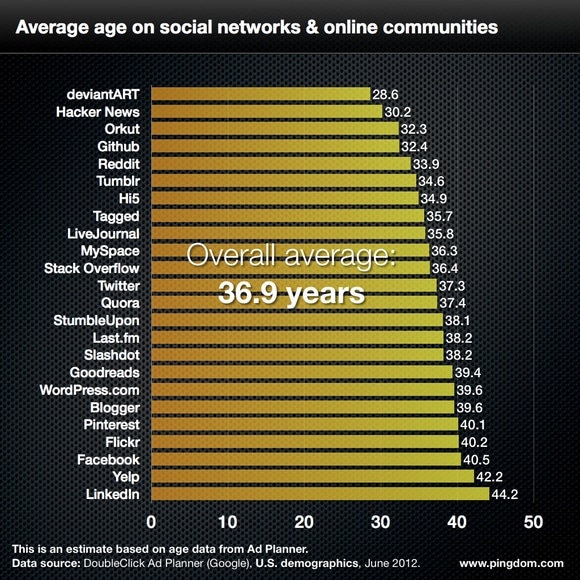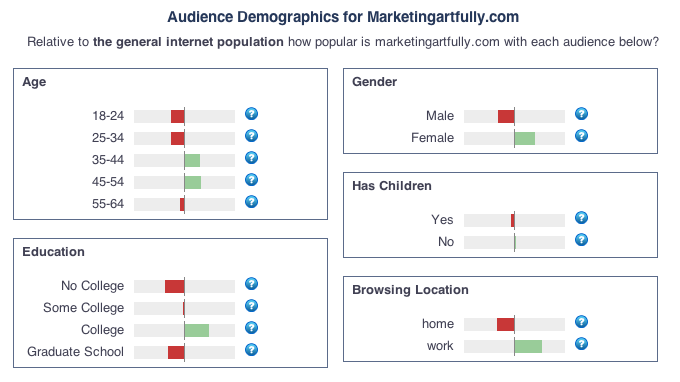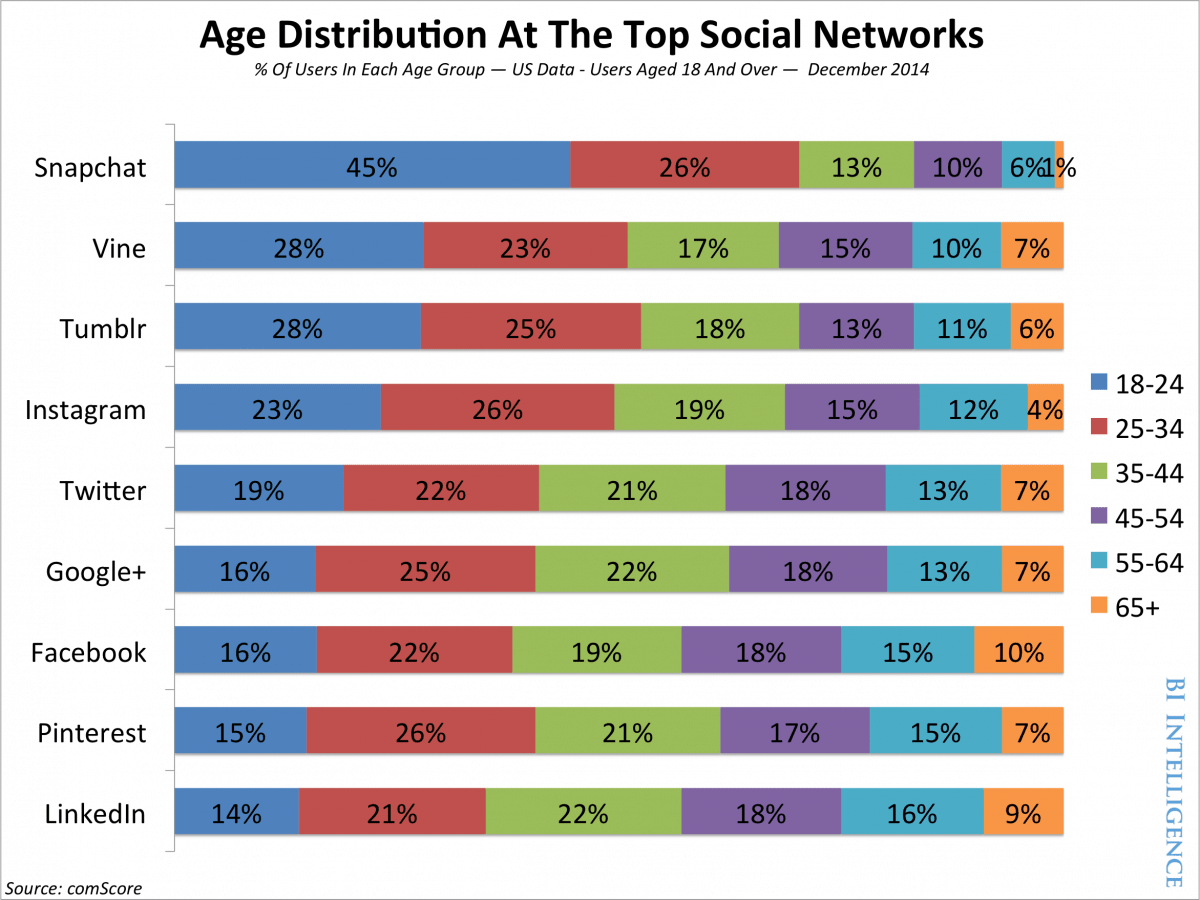Web Presence Analysis: How Visible is Your Business?
/0 Comments/in Internet News, Internet Speed, Marketing, SEO, WordPress/by Bruce Quiroz5 Foolproof Presentation Layout Ideas You Should Use
/0 Comments/in Business, Graphic Design, Marketing, Printing/by Bruce QuirozInternet Statistics For 2019
/0 Comments/in Internet News, Marketing, SEO, WordPress/by Bruce QuirozArticle originally from:
https://thewebtier.com/web/internet-statistics-for-2019/
We are in 2019 and the Internet is growing faster than anyone would’ve imagined. As of now, there’s 4.1 billion people with access to internet out of a total population of 7.5 billion.
The Internet has literally changed the way we live our lives. It has changed the way we interact with one another and it has become our favourite communication channel. Almost everything we do in real life has an exchange in one way or another with the internet. Buying a pizza, buying a laptop, renovating a house, sharing special moments with our family and friends and even daily communicating with our loved ones.

How to Write Copy that Google Loves
/0 Comments/in Frontpage Article, Marketing, SEO, Typography, WordPress/by Bruce QuirozErin Huebscher | February 1, 2019 BY: Namecheap.com
93% of online experiences begin with a search engine.
This statistic isn’t meant for shock value. Rather, it’s meant to emphasize just how much our everyday lives rely on search engines such as Google to supply us with useful and relevant content.
And, because Google’s entire existence is built around creating an index of all the world’s information and making it accessible to all, it’s no wonder why they value content that real people (aka their customers) are looking for.
As a writer, however, the question remains: how do you write copy that Google loves—or put another way, how do you optimize it for search engines?
An SEO Refresher
Search Engine Optimization, aka SEO, is that ubiquitous term people in the industry just love to throw around.
“It’s just not SEO-friendly enough…”
“I think we need more SEO.”
“Are you taking into consideration SEO?”
Without getting too technical, Moz describes SEO as the practice of increasing the quality and quantity of traffic to your website through organic search page results (SERPs). And when we say “organic,” we don’t mean Whole Foods-organic. Organic traffic simply refers to any sort of traffic that you don’t have to pay for. Meaning? That traffic comes naturally.

In order to receive this “natural” traffic, your copy needs to be optimized. In fact, the better optimized your website copy is, the better Google ranks your website in their organic search page results. So, using SEO means you’re doing everything you can to make sure that your website ranks higher on that neverending list of page results.
But why does optimizing your copy actually matter? Because you’ll receive more clicks, more shares, more likes, more engagement, and you guessed it, more conversions.
SEO Copywriting v. “Normal” Copywriting
Make no mistake, writing copy for the web is nothing short of an art form; an art that undoubtedly requires talent but most importantly, the ability to write optimized content that resonates with users. Remember, even if you’ve written fantastic copy, if no one can find your website, then all those beautiful words of yours will be hidden from view.
To clarify the difference between SEO copywriting and “normal” copywriting, Namecheap’s Senior SEO Content Manager Kevin Church eloquently sums it up:
“With ‘normal’ copywriting for an article or print ad, you’ve probably already got the audience’s attention in some way or another—it’s in a magazine they read, there’s an attractive image, etc.—but with SEO copywriting, you have to think about how they’re going to find your piece through Google or another search engine. You’ll want to do keyword research and create a strong outline based on actual interest versus what you think readers want.”
More on keywords later but in essence, SEO copywriting is primarily driven by metrics, meaning you’re specifically creating content to attract search engine traffic while at the same time appealing to your users.
As Liam Barrett, Namecheap’s On-Page SEO Specialist, explains:
“The best copywriters use the best of both worlds. For example, ‘normal’ copywriting can tell a great story and keep a user engaged, but may not reach the correct audience. By adding SEO research into your content, you can refine your content to get more visibility.”
Prioritize Keyword Research
If you really want the copy you write to rank well in Google, you’ll have to roll up your sleeves and do a little research—keyword research.
Think of it sort of like preparing for a first date with someone you really like. You tend to do your homework before meeting them, don’t you? It’s the same rationale with keywords. Knowing which ones will pique your audience’s (ahem, date’s) interest and take notice of you.
Proper keyword research ultimately means understanding your audience. More specifically, it’s knowing what they need and/or what particular problems they’re they looking to solve. When doing keyword research you may notice that people describe their problems in a variety of ways.
For example, let’s say you’re looking for an inexpensive hotel in Italy. While you may type in, “cheap Italian hotels” others may search for, “inexpensive places to stay in Italy” or “affordable accommodation in Tuscany.”
If you can begin to understand and anticipate which words/phrases your readers are most likely to use to describe their problems or queries, you’re well on your way to writing more compelling copy (and ranking higher in Google). Quicksprout, an online marketing resource, does a great job of identifying what keyword research can reveal to you.

Now that you know the importance of keyword research, it’s time to make keyword research tools your best friend.
Rand Fishkin over at Moz gives an excellent tutorial on how discover and prioritize the best keywords. His advice? Don’t limit yourself to one source when searching for keywords. His top picks on the best online keyword tools are: Adwords, Google Suggest, SEMrush, and KeywordTool.io.
Once you’ve got your prioritized list of chosen keywords, try to avoid “stuffing” those keywords throughout your copy. To keep your keywords in check, Barrett recommends wordcounter.net, which is a helpful tool to ensure you’re not over or under optimizing your written content.
Headlines Count
“When you have written your headline, you have spent eighty cents out of your dollar.”
–David Ogilvy
Headlines should always be what attracts your users’ attention, encouraging them to click and read more. A mediocre headline, accompanied by stellar copy, unfortunately, does very little for your click-through-rate (CTR).
This is why successful SEO copywriters write their headlines before writing the rest of their content. As a general rule of thumb, if your headline is clickable, attractive, and under 72 characters, you’ve got yourself a keeper. (Exceeding 72 characters sends the hint to Google that you’re only writing for search-engine purposes, not your users.)
According to Conversion XL, headlines with numbers always work. So, if a numerical figure applies to what you’re writing about, go ahead and include that number in your headline. And, if you happen to use WordPress, Yoast SEOis a fantastic plugin that helps with optimizing your website copy so you’ve got content that not only ranks high in Google but also attracts clicks from potential users.
Write Quality Meta Descriptions
Contrary to popular belief, meta descriptions—snippets of copy that summarize a page’s content in less than 155 characters—are not used for Google rankings. They are, however, used by readers like you to help better understand what topic a website is about.
Using our previous search example regarding cheap hotels in Italy, here’s what a well-written meta description might be written like:
Discover affordable and charming hotels, right in the heart of central Italy. Search and book your inexpensive Italian accommodation with us today!
When you see a meta description that includes the words and phrases you’ve already been searching for, you’re far more likely to click on it since you assume it’s relevant to your search query. And, although there’s no direct correlation between meta descriptions and Google rankings, Google will indirectly reward websites with a high click-through-rate.
What does this mean, exactly? Well, the more people who click on your search result (and read your relevant meta description), the more Google considers your page to be “good,” subsequently moving your position up their ranks. Not a bad deal.
Link It Up
Consider links, both internal and external, as the basic building blocks of your website.

When you link out to other useful sites and pages (including your own), this sends the signal to Google that you value content others create. Doing so aligns with Google’s aforementioned mission of making content accessible to everyone, everywhere.
Church wholeheartedly agrees, especially when it comes to internal linking.“You’ll want to make sure that you link to your new page from other pages on your website.” Meanwhile, Barrett recommends “linking/referencing other articles on your site (with relevant keywords)” and not being “afraid” of adding in some external links.
Thanks to the folks over at Boostability.com, here’s how to recognize what makes a good link.
The Takeaways
As any SEO pro would advise, the best kind of website copy follows the KISS (Keep It Simple Stupid) principle.
This doesn’t necessarily mean your copy has to always be short and sweet. In fact, according to Barrett, lengthy content is encouraged. His advice, however? “Try cutting unnecessary words or sentences and focus on a simple goal or set of keywords.” A helpful tool Church likes to recommend for constructing those easy-to-read sentences and paragraphs is the Hemingway editor.
Writing great SEO copy, Church explains, should ultimately be “invisible,” and naturally incorporates the terms that people type into their search engines, making it both readable and informative.
So, what have we just learned? That the best type of copy resonates andincludes SEO, keyword research is not just a suggestion—it’s mandatory, headlines under 72 characters always score, meta descriptions must be relevant, and linking means you care about awesome content.
Whew. Now, are you ready to make Google fall in love with your words?
The Ultimate Guide to Instagram Hashtags in 2017
/0 Comments/in Business, Marketing, SEO, Social Media/by Bruce QuirozThe Ultimate Guide to Instagram Hashtags in 2017
When it comes to using Instagram hashtags, it can be a bit of a touchy subject; some people hate them, and some people love them a little too much. But did you know that posts with at least one Instagram hashtag average 12.6% more engagement than posts without a hashtag?
The Ultimate Guide to Instagram Hashtags in 2017 will help you understand everything you need to know about using Instagram hashtags to gain followers and increase likes. Learn how to use Instagram hashtags strategically, and what steps you need to take to implement an effective hashtag strategy that boosts the reach of your Instagram marketing campaigns! Ready? Let’s go:

Content Menu
- Why You Should Use Instagram Hashtags
- How Instagram Hashtags Work
- The Different Types of Instagram Hashtags
- How to Organize Your Instagram Hashtags
- How to Find the Best Instagram Hashtags for Your Account
- How to “Trend” for an Instagram Hashtag
- The Formula for Getting in the Top Posts of a Hashtag
- How to Create Your Own Branded Instagram Hashtag
1. Why You Should Use Instagram Hashtags
Instagram hashtags are one of the best ways to grow your Instagram account. Using the right hashtag (or combination of hashtags) can help you expose your brand to large and targeted audiences. In fact, your chances of attracting new followers, getting more likes, and increasing engagement are vastly increased by the use of hashtags!

How Instagram Hashtags Work
Every Instagram post you create can be accompanied by a short message or caption and a few hashtags. The hashtags help organize and categorize photos and video content, which aids the process of content discovery and optimization.
For example, a food blogger might post a picture of a gorgeous smoothie bowl, and then use the hashtags #superfoods, #cleaneating, and #vegansofig when it’s uploaded to Instagram.
By using these three hashtags, the image is cataloged so other Instagram users who enjoy healthy foods can find it.
The Different Types of Instagram Hashtags
Understanding the different types of hashtags and their corresponding audiences can help you develop a more effective Instagram hashtag strategy:
Branded Hashtags
A branded hashtag is a hashtag that’s unique to your business. It can be as simple as your company name, tagline, or the name of one of your products or campaigns. Or it can be a hashtag that has nothing to do with your brand name, but has everything to do with your brand identity.
While community hashtags are meant to increase the reach of your message, branded hashtags are designed to connect themes for you and your audience. They can be used to promote a campaign or aggregate user-generated content (UGC).

Community Hashtags
Community hashtags are hashtags that connect like-minded users around a specific subject, such as #ihavethisthingwithfloors or #fromwhereistand. They’re a great way to connect with others, improve the SEO of your posts, gain followers, and grow your own community.
The best way to find these community-oriented hashtags is by looking to see which hashtags your audience, or favorite accounts, are already using. The narrower the scope of the hashtag, the more engaged the users are.

For more in-depth information on Instagram hashtag basics, check out our free Instagram Hashtags Strategy Guide!
How to Organize Your Instagram Hashtags
Do you have a system for organizing your hashtags? If you don’t or if your current system leaves much to be desired, you’re probably wasting a lot of time and effort. If you’re trying to capitalize on your Instagram and get more likes and engagement engagement with every post, you should have a system in place!
One of the simplest ways to organize your hashtags is by posting them into Google Sheets. The reason we recommend Google Sheets is because Instagram requires you post from a mobile device, and Google Sheets is infinitely more mobile-friendly than Excel.
Start by creating a new spreadsheet and adding the following headers: hashtags, category, # of posts, date, and comments.

Now enter your hashtags and their relevant info.

If using a spreadsheet seems like more trouble than it’s worth, consider using Later’s Saved Captions feature. With Saved Captions, you can create templates to save your most commonly used hashtags. When it’s time to schedule, simply select on of your Saved Captions to add it to your post. Best of all? It’s free to all Later users!

2. How to Find the Best Instagram Hashtags for Your Account
In order to be successful with hashtags, it’s important to be strategic about your hashtag usage. The “most popular” Instagram hashtags are just simple words, and while tagging #love, #happy, and #dog may get you a few more likes, it’s not going to do much for your growth in the long run. Instead of using the most popular Instagram hashtags, it’s better to use the top Instagram hashtags that have an engaging community behind them and are specific to your audience.
So, how are you supposed to find these cool, creative, and community-oriented hashtags? The best way is to look and see what Instagram hashtags your audience, competitors, and industry leaders are already using. The narrower the scope of the hashtag, the more engaged the users are. You’ll be shocked and surprised by just how niche hashtags can get!
For example, let’s say you’re going to post a photo of a French Bulldog. Instead of just tagging #dogstagram (over 15 million posts), you could also tag #frenchie(over 5 million posts) and #squishyfacecrew (over 1.3 million posts) to reach a more targeted audience of people who really love French Bulldogs. This is the best way to get a lot of targeted engagement on your posts!
Here’s how to find the best hashtags for your account:
Research Your Audience
Throwing random hashtags at the end of your Instagram posts isn’t going to grow your audience. Instead, find out what hashtags your audience is using and see which ones fit the content that you’re publishing. Your hashtags should be relevant and contain keywords that users are actually searching for.
Research Your Competitors
It’s always smart to find out what hashtags your competitors are using. By doing so, you can determine which hashtags provide the most engagement.
While it may not be your intention to compete on those hashtags, you could still end up figuring out what your potential customers are talking about and which hashtags they’re using. And maybe you’ll discover new hashtags to add to your repertoire!
Research Industry Leaders
One of the best ways to find hashtags you should be using is to follow Instagram influencers that have the same (or similar) target audience as you. For the uninitiated, social influencers are basically the people that tend to perform exceptionally well on social media. Every industry has its respective key influencers. Find out who these people are in your niche and piggyback off their success. These people are already well-established with your target audience, so why not learn from the best?
Find Related Hashtags
Surveying the landscape of trends that are relevant to your own hashtag is an easy and effective way to grow your community. Simply type your hashtag into the app’s search bar, and then select “tags” from the dropdown menu. You’ll then be able to see all of the top hashtags that are closely related to your own hashtag, revealing additional ways to reach, monitor, and engage with your community.
You can also browse through posts containing a hashtag you’re already having success with. Do you see a trend of any other common hashtags that could be included in future posts? If yes, write them down.

3. How to “Trend” for an Instagram Hashtag
If you’ve ever searched for a hashtag on Instagram, you’ve probably noticed a grid of nine “Top Posts” that appear at the top of the results page. According to Instagram, Top Posts appear on trending hashtags to show you some of the most popular posts that were tagged with that hashtag.

Getting one of your Instagram posts to feature in the Top Posts section is a big deal. Like getting featured on the Explore Page, it can results in a huge network effect that essentially makes your post go viral on Instagram. But unlike the Explore Page, which shows different content for every single user, everyone on Instagram sees the exact sames Top Posts. So the opportunity to go viral is maybe even bigger!
So how do you actually get on the Top Posts for a hashtag?
Let’s start by discussing how Instagram selects which posts to feature as Top Posts. While no one knows exactly how the Instagram algorithm works, we do know that Instagram favors posts with high engagement, meaning that the more likes and comments your post receives, the more likely it is to feature in the Top Posts. Check out the search results for the hashtag #makeupjunkie. Most, if not all, of the posts in the Top Posts section received over 4000 likes and 50 comments.

But the amount of engagement a post receives isn’t the only factor that Instagram takes into consideration. Another factor, which is just as important, is how quickly your post receives its engagement. Top Posts generally take their position within the first 24 hours of posting, so you need those likes and comments to roll in quickly after posting. If you can generate a lot of engagement on your Instagram post shortly after posting, this signals to Instagram that your post is quality, engaging content.
The Formula for Getting on the Top Posts:
1. Pick the right hashtags
The first step is picking the right hashtags to trend for. If you’re a smaller account with 10,000 or less followers, you’re much more likely to trend for smaller, highly targeted hashtags like #fashiongoals than you are for a massive hashtag like #instafashion.
As we discussed earlier, the relevance of your hashtag is much more important than how popular it is. Rather than just adding random hashtags (#sunset, #girl, #cali) to your photos, find what hashtags are killing it in your niche! This way, you can connect with other creatives in your industry and develop personal relationships

2. Generate a ton of engagement
Once you’ve picked the right hashtag, you need to focus on getting as much engagement on your post as quickly as possible. And one of the best ways to do this is to schedule your Instagram posts for when your audience is most active on Instagram.
If you post when your audience is most active on Instagram, you’re more likely to drive engagement on that post. That engagement will translate into Instagram bumping your post higher up on users’ feeds, which, in turn, will result in even more engagement on your post. It’s a cyclical process: higher engagement leads to more visibility, which leads to higher engagement, which leads to more visibility… and it all starts with when you post on Instagram.
START SCHEDULING INSTAGRAM POSTS
3. Use 3-5 “big” hashtags on your post
If you want a shot at trending, you also want to include 3-5 “big” hashtags that are less targeted but generate a lot of likes and comments. Some examples are #instagood, #photooftheday, and #vscocam. These “big” hashtags should still be relevant to you, but they should have a ton of posts and a high amount of engagement (lots of people searching for them).

4. How to Create Your Own Branded Instagram Hashtag
A branded hashtags is a great way to start a conversation with your followers and increase the reach of your content. Branded hashtags are a way for your “fans” to share with their followers how they are already engaging with your brand, and for you to inspire user-generated content (UGC). It can mean major growth for your followers and help with the overall engagement on Instagram.
As we mentioned earlier, a branded hashtag is a hashtag that’s unique to your business. It can be as simple as your company name, tagline, or the name of one of your products or campaigns. Or it can be a hashtag that has nothing to do with your brand name, but has everything to do with your brand identity. A great example is Herschel’s #welltravelled hashtag, which the global accessory brand uses to encourage their fans to upload photos of the adventures they experience around the world.

When creating your own branded Instagram hashtag, remember to keep it simple and catchy. It should be short and easy to spell so that your fans and customers can easily remember it — but also relevant and creative so that people will be enthusiastic about sharing it!
Hashtags that are either funny, cleverly constructed, or both are also much more likely to leave a lasting impression. Check out Nike’s recent #airmaxday hashtag campaign for inspiration! They invited their followers to upload photos with the hashtag to celebrate the 30th anniversary of the Air Max 1, and ended up with over 350,000 photos being submitted in just a few weeks!

Branded hashtags can be used to promote campaigns or to showcase your products and services — but in truth, there are tons of awesome ways that businesses can leverage branded hashtags to supercharge their Instagram marketing efforts. Here are some examples:
1. Collect User-Generated Content (UGC)
Contests structured around UGC are all the rage, and with good reason: they’re fun, popular, and great for both driving engagement and reaching a new audience. Create a contest where your followers upload photos on Instagram and tag their post with your branded hashtag.
2. Inspire Your Community
Instagram is a community built on the power of visual storytelling. It’s where the world captures and shares its moments through imagery. A branded Instagram hashtag can inspire your community by creating a destination for people to share and collect beautiful and meaningful content.
3. Take Your Followers Behind-the-Scenes
Taking your followers behind-the-scenes is a great way to build a deeper connection with your brand, and one of the best ways to do this is with a branded Instagram hashtag. Keep your followers in the loop about company news and product launches, or simply give you audience a peek at how your brand does what it does — from the people to the product.
4. Create a Customized Hashtag for Your Event
If you’re hosting an event, pick a hashtag beforehand and encourage your followers to share content surrounding it on Instagram. It will help drive participation and engagement, and will also organize all the posts that are tagged with it on a hashtag page.
5. Promote New Products
As creative hashtag projects grow in popularity, having an active branded hashtag that your customers actually want to use is the pot of gold at the end of the Instagram rainbow. By including the appropriate hashtags in your posts, you can effectively reach new people interested in your products. The key is to use branded hashtags that not only describe your photos and business, but entices users to purchase.
Using Instagram hashtags strategically is a great way to connect with customers, find content created about you by your followers, and build long-term relationships with influential partners!
Ready to get moving with your Instagram marketing strategy? Later makes it easy for you to plan, manage, and schedule your Instagram posts!
CUSTOMER DEMOGRAPHICS – AGE DEMOGRAPHICS FOR ADVERTISING (UPDATED 2017)
/0 Comments/in Frontpage Article, Marketing/by Bruce QuirozCUSTOMER DEMOGRAPHICS – AGE DEMOGRAPHICS FOR ADVERTISING (UPDATED 2017)
Keeping up with age demographics for advertising is an ongoing process. With that in mind I periodically update this post with the best information that I can find! If you have any great data I am missing, please shoot me an email … tara(at)marketingartfully.com. This post was updated August 2017.
Customer demographics are about how old your customers are. It may surprise you to know HOW much age demographics for advertising effects your marketing efforts in this always on world.
Let’s start our talk with the age ranges that advertising execs look at when planning marketing campaigns:
12 – 17
18 – 24
25 – 34
35 – 44
45 – 54
55 – 64
65+
SOME TELLING DATA FOR SOCIAL MEDIA MARKETING….
- 88% of young adults age 18-29 use social media (Pew – 2016)
- Facebook has increased its reach to 79% (Pew – 2016)
- 62% of people over 65 use social media (up from 35% in 2015)
- Facebook has 1.23 billion daily active users on average for December 2016 (Facebook)
- 52.82 million U.S. Facebook users are between 25 and 34 years (Statista – 2017)
- Instagram has 600 million monthly active users (Instagram – Dec 2016)
- Pinterest has over 150 million monthly active users (VentureBeat – 2016)
AGE DEMOGRAPHICS FOR ADVERTISING RESOURCES
- Official Facebook Statistics
- Official Twitter Company Statistics
- Official Instagram Company Statistics
- Official Pinterest Statistics
- Official LinkedIn Statistics
- AWESOME post about Age Demographics For Social Media from Sprout Social
- Blog post: Customer Demographics – Age Ranges, Generational Names and Numbers
- Demographics of Key Social Networking Platforms from Pew Research
- How Millennials use and control social media from API
So how do those age demographics effect your marketing campaigns?
A pop quiz, which group uses email least, young people (12-17) or the old dears in the 65+ category? If I had to guess, I would have thought that older people who can struggle with technology and who did not grow up with it are less likely to be reading their gmail. Come to find out, the young people almost never use email! They like the immediacy of instant messaging or texting!
a great post from the New York Times about how time spent on e-mail rose 15 percent for people 55 to 64, and was up 17 percent for people 65 and older.
TARGETING YOUR MARKETING MESSAGE AND PLATFORM TO THE RIGHT AGE DEMOGRAPHIC
So what does that mean for you, my reader who are mostly college educated, women between the ages of 35-54 (site statistic data from alexa.com).
First off, I have men readers (I know because they make comments!) and I have readers who are a little older or a little younger than that, BUT primarily I attract people who are like me! Marketing nuts who are similar in age demographics to me (workaholic woman, college educated, 46 years old).
So if we take a peek at the age demographic data, my best social media response would come from WordPress (my blog), Pinterest, Facebook, and LinkedIn. Pretty on the money although Twitter does alright by me too!
Social Media Age Demographic Stats Over The Years
It is somewhat difficult to find current information about age distribution for the different social media networks. BUT I have started collecting this info from over the years to see the changes over time. Please note the dates of this data before citing it.
Pew Research graph from 2015 showing the progression of social media.
 A breakdown of the demographics for each of the different social networks from Business Insider – 2014
A breakdown of the demographics for each of the different social networks from Business Insider – 2014
Older info, but still interesting…age distribution on social networks from Royal Pingdom…there is some great age demographic as well as gender information – 2012