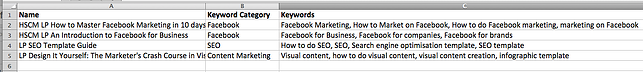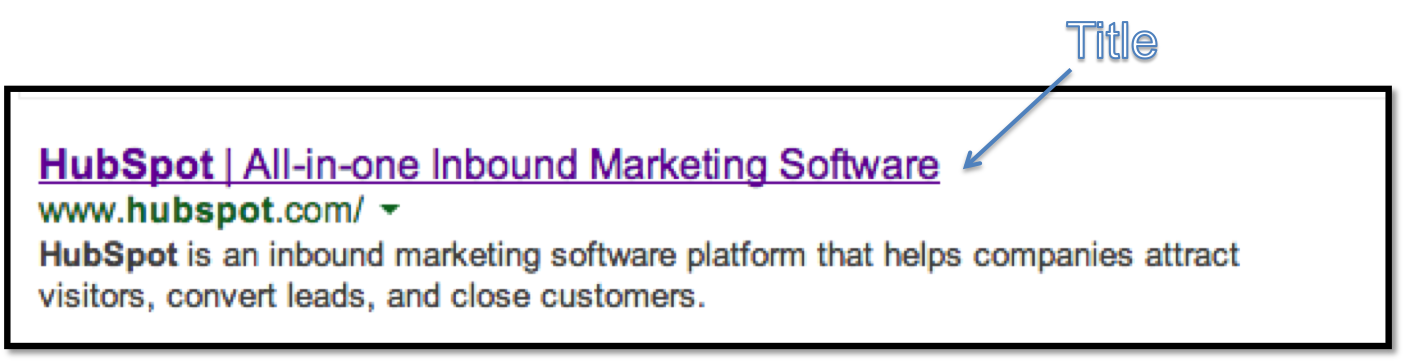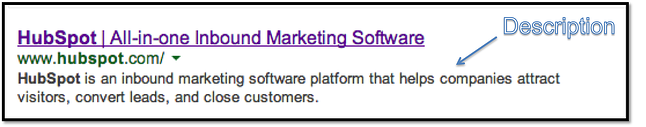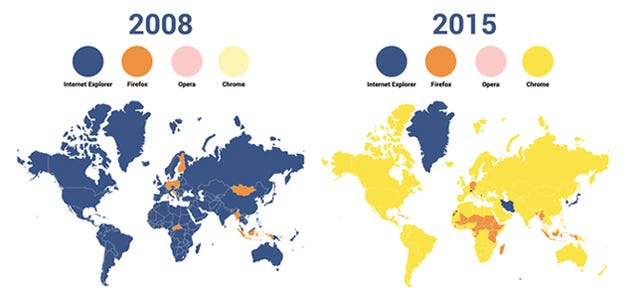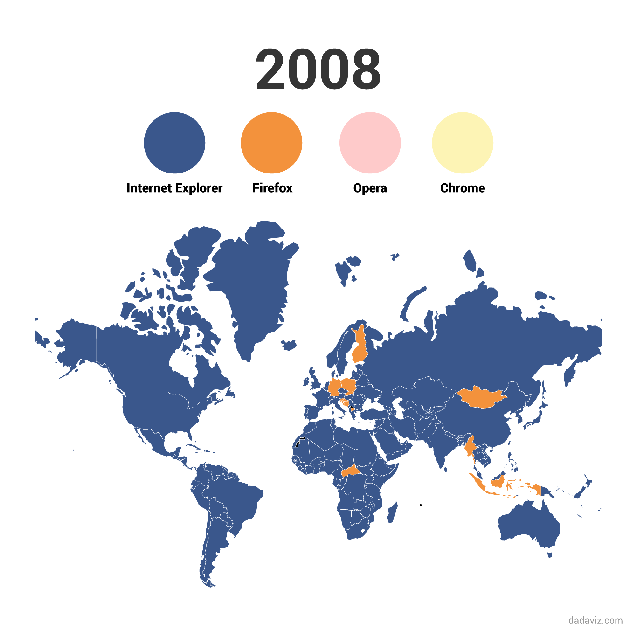The Difference Between UX and UI Design-A Layman’s Guide
We’ve all overheard conversations, walking down hip streets of the world’s tech capitals, discussions about the great ‘UX’ of a product, or the poor ‘UI’ of a website. Is it a secret language you will never be privy to? Are these people just using slang to look cool? Well, ok probably yes to the latter, but a determinate NO to the rest. Read on to learn what these terms mean, which jobs are better paid, and how to become a UX designer or UI designer. Scroll to the middle of the post to watch a video of me speaking about this article, and giving you some extra info on what being a UX or UI Designer really means.
The Acronyms Unveiled
The people you have eavesdropped on are actually discussing two professions that despite having been around for decades, and in theory for centuries, have been defined by the tech industry as UX and UI Design.
UX Design refers to the term User Experience Design, while UI Design stands for User Interface Design. Both elements are crucial to a product and work closely together. But despite their professional relationship, the roles themselves are quite different, referring to very different parts of the process and the design discipline. Where UX Design is a more analytical and technical field, UI Design is closer to what we refer to as graphic design, though the responsibilities are somewhat more complex.
There is an analogy I like to use in describing the different parts of a (digital) product:
If you imagine a product as the human body, the bones represent the code which give it structure. The organs represent the UX design: measuring and optimizing against input for supporting life functions. And UI design represents the cosmetics of the body–its presentation, its senses and reactions.
But don’t worry if you’re still confused! You’re not the only one!
As Rahul Varshney, Co-creator of Foster.fm puts it:
“User Experience (UX) and User Interface (UI) are some of the most confused and misused terms in our field. A UI without UX is like a painter slapping paint onto canvas without thought; while UX without UI is like the frame of a sculpture with no paper mache on it. A great product experience starts with UX followed by UI. Both are essential for the product’s success.”
Below I break down the history, debate and definition around each term in detail. But if you don’t care for them jump to the end of each section for a simplified description. And make sure you don’t miss the professional stats below it.
[Check out the difference between UX & UI Design in our free cheat sheet – just click on the pop-up to your right!]
What is User Experience Design?
As is found on Wikipedia:
- User experience design (UXD or UED) is the process of enhancing customer satisfaction and loyalty by improving the usability, ease of use, and pleasure provided in the interaction between the customer and the product.
Clear, right? Well you might note immediately that despite what I implied in the introduction, the definition has no reference to tech, no mention of digital, and vague at best. But like all professions, it’s impossible to distill the process from just a few words.
Some confusion in the definition of the term itself is due to its youth. Don Norman, a cognitive scientist and co-founder of the Nielsen Norman Group Design Consultancy, is credited with inventing the term in the late 1990’s declaring that“User experience” encompasses all aspects of the end-user’s interaction with the company, its services, and its products.”
This implies that regardless of its medium, UX Design encompasses any and all interactions between a potential or active customer and a company. As a scientific process it could be applied to anything, street lamps, cars, Ikea shelving and so on.
However! Despite being a scientific term, its use since inception has been almost entirely within digital fields; one arguable reason for this being that the industry started blowing up around the time of the term’s invention. Another arguable reason being that it was just a fancy way of rewording a practice that has already existed for hundreds of years known as “Market Research”; and boy do designers love fancy.
But don’t let me confuse you, User Experience Design is not a market research job.
Though it does utilize many of the same techniques to achieve a complex end goal: The structure, analysis and optimization of a customer’s experience with a company and its products.
If you’ve never seen User Experience work in practice, never even used the term at work, it’s still difficult to imagine what User Experience Designers actually do. At CareerFoundry we’ve developed a UX course that focuses on the process which I will use to illustrate the profession.
Here is a cliff notes example of a UX Designer’s responsibilities as laid out by our course. It is targeted at development of digital products, but the theory and process can be applied to anything:
Strategy and Content:
- Competitor Analysis
- Customer Analysis
- Product Structure/Strategy
- Content Development
Wireframing and Prototyping:
- Wireframing
- Prototyping
- Testing/Iteration
- Development Planning
Execution and Analytics
- Coordination with UI Designer(s)
- Coordination with Developer(s)
- Tracking Goals and Integration
- Analysis and Iteration
So part marketer, part designer, part project manager; the UX role is complex, challenging and multi-faceted. You see that iteration of the product, as connected to analysis or testing is indeed mentioned twice, but in reality you would put it in between every other item on the list. Ultimately the aim is to connect business goals to user’s needs through a process of testing and refinement to that which satisfies both sides of the relationship.
So in conclusion:
- User Experience Design is the process of development and improvement of quality interaction between a user and all facets of a company.
- User Experience Design is responsible for being hands on with the process of research, testing, development, content, and prototyping to test for quality results.
- User Experience Design is in theory a non-digital (cognitive science) practice, but used and defined predominantly by digital industries.
The lesson to be learned here, is that if you’re interested in sociology, in cognitive science, in people and in great products, User Experience is a good place to be; but if you understand those principles and are more visually inclined, you might look at its brother-in-arms: User Interface Design.
Want to know more about me and this post? Check out this video we put together with even more info for our readers on what being a UX or UI Designer really means. You get to see my lovely face too. Let me know what you think!
[Check out the difference between UX & UI Design in our free cheat sheet – just click on the pop-up to your right!]
What is UI Design?
Despite it being an older and more practiced field, the question of “What is user interface design?” is difficult to answer by its ranging variety of misinterpretations. While User Experience is a conglomeration of tasks focused on optimization of a product for effective and enjoyable use; User Interface Design is its compliment, the look and feel, the presentation and interactivity of a product. But like UX, it is easily and often confused by the industries that employ UI Designers. To the extent that different job posts will often refer to the profession as completely different things.
If you look at job posts for User Interface Design, you will mostly find interpretations of the profession that are akin to graphic design. Sometimes extending also to branding design, and even front end development.
If you look at expert definitions of User Interface Design, you will mostly find descriptions that are in part identical to User Experience design. Even referring to the same structural techniques.
So which one is right? The sad answer is: Neither
But both are close in some ways. Like User Experience Design, User Interface Design is a multi-faceted and challenging role. It is responsible for the transference of a product’s development, research, content and layout into an attractive, guiding and responsive experience for users. It is also a field that unlike UX, is a strictly digital profession as per its dictionary definition:
user interface
noun Computing
the means by which the user and a computer system interact, in particular the use of input devices and software.
We explain in much greater detail what the definition and role of UI Design is, as well as teach you the skills required tobecome a UI designer in the CareerFoundry UI Design Course. This includes its relationship to brand, graphic/visual, and front-end design. Regardless of whether you choose UX design or UI design, it’s important to understand how the other one works and, crucially, how to work with them.
Let’s have a quick look at the UI Designer’s responsibilities:
Look and Feel:
- Customer Analysis
- Design Research
- Branding and Graphic Development
- User Guides/Storyline
Responsiveness and Interactivity:
- UI Prototyping
- Interactivity and Animation
- Adaptation to All Device Screen Sizes
- Implementation with Developer
As a visual and interactive designer, the UI role is crucial to any digital interface and for customers a key element to trusting a brand.While the brand itself is never solely the responsibility of the UI designer, its translation to the product is.
You’ll also note the final point which states a responsibility for “implementation” of the design with a developer. While this is generally how UI jobs have worked in the past, you should be aware that the lines are blurring, as the term “Web Designer” (essentially a UI designer who can code) is being replaced by expertise of User Interface Designers. While UX has no need for coding, UI is a role that as time progresses, will rely on it as part of building interactive interfaces.
[Check out the difference between UX & UI Design in our free cheat sheet – just click on the pop-up to your right!]
So in conclusion:
- User Interface Design is responsible for the transference of a brand’s strengths and visual assets to a product’s interface as to best enhance the user’s experience.
- User Interface Design is a process of visually guiding the user through a product’s interface via interactive elements and across all sizes/platforms.
- User Interface Design is a digital field, which includes responsibility for cooperation and work with developers or code.
Or in analogical terms, UI design produces a product’s: Skin – a product’s visual/graphic presentation. Senses – a product’s reactivity and interactivity in response to a user’s input or different display environments. And makeup – a product’s guides, hints, and directives that visually leads users through their experience
Is One More Important Than The Other?
If you’ve read the above paragraphs you already know the answer. But incase you’re unsure, allow me to quote designer and expert Helga Moreno, who her article The Gap Between UX And UI Design put it quite eloquently:
“Something that looks great but is difficult to use is exemplary of great UI and poor UX. While Something very usable that looks terrible is exemplary of great UX and poor UI.”
So you see, they are both crucial, and while there are millions of examples of great products with one and not the other, imagine how much more successful they might have been when strong in both fields.
And let’s face it, both roles are still confused, misinterpreted, and falsely sought after. So if you’re looking to get into these fields, it’s not a matter of which is more important, but based on the descriptions above which is more attractive to you.