Tags and hashtags: The ultimate guide to using them effectively
By Denis Duvauchelle, Saturday, 21 Dec ’13 , 08:00pm || http://thenextweb.com
Denis Duvauchelle is the CEO and co-founder of Twoodo, the ultimate online collaborative tool.
Why does researching [hash]tags matter?
Whether it’s blog articles, publications, videos, images, podcasts, infographics or simply the text of your website, your content wants to be found. Your contentneeds to be found. The main difficulty is that there are so many of these being published every day that yours is becoming increasingly hard to find. 2014 will be the year of the content marketing deluge.
Researching the right keywords, expressions, tags and hashtags is more essential than ever. The case for keywords is pretty much won. But many marketers still overlook the importance of researching tags and hashtags.
Here, we will explain how tag research is related to your core keywords, and how it is an essential growth hack. It can also be quite simply applied once you follow the process detailed later in this article.
But first a little fact. Did you know that all these platforms use [hash]tags as a way to organize their content?
- Flickr
- Google+
- Squidoo
- YouTube
- Kickstarter
- Tumblr
- Friendfeed
- Waywire
- Diaspora
- Tout
- Vine
- App.net
What do keywords, tags and hashtags do?
-
The keyword or keyphrase is the key information that your content is about. It is usually found in the title, content and meta tags of your content. If you are making a video about how to wear a bicycle helmet properly, then your key phrase would be “bicycle helmet.”
-
The tag functions within the website, and can link the information about “bicycle helmet” to related categories such as “bicycle safety” and “helmet design.” Since the video is about wearing a helmet, using “helmet design” as a keyword is not valid.
-
The hashtag functions sometimes like tags, but with the additional capability of adding current affairs and topics of interest to the content. It has the shortest lifetime relevancy of the three. Example: #bicyclehelmet2013 (this will be redundant within weeks).
Ultimately, tags and hashtags have the same purpose – to make you findable on websites loaded with content and to draw people’s attention to whatever it is you want them to see. As I always advocate, however, it’s about relevancy.
Both tags and hashtags play their role in the SEO of your website and content, because they are strongly related to the core keywords your website and organization are based on. Keywords with the right tags built upon them will ensure the long-term drive of relevant traffic to your website. Hashtags will keep your content appearing in relevant popular streams.
Well-researched tags, (based on your core SEO keywords/keyphrases) will increase the quantity and quality of visitors to your website thus giving you more return on your content marketing efforts.
Hashtags become very useful when you want to remarket old content. I’m a strong believer in maximising the use of the content you produce. Imagine spending hours and hours on a blog post, and then it gets published in silence… AAAH! Or after an exciting spike, then what? The blog post gathers internet dust for eternity?
Image credit: Larry Kim
“The keyword, however, does have its own advantages [over hashtags] when it comes to time. It is everlasting, unlike the hashtag. A hashtag is prone to changes of opinion, whims, boredom of users, and can fizzle out just as quickly as it came. A keyword though is strong and unwavering; it will never leave your web page, or Google’s index for that matter. It will forever more be ready to be called upon.”Richard Eaves.
Your keywords are the base for your [hash]tags research. When researching for keywords and hashtags, there are limitations. Keywords have much less flexibility than hashtags.
As the previous example showed, if your company is making a new kind of bicycle helmet, then “bicycle helmet” is going to be the core phrase of your company, right? With [hash]tags you can be a little more creative.
Let’s test that assumption. Google Adwords showed the following:
“Bicycle helmet” gets about 5,000 searches a month
“Bike helmets” gets about 27,000 searches a month
Well, well, well – “bike helmets” is searched over five times more. A quick run through the Moz keyword difficulty calculator shows a 73 percent competition rate for both. That’s very high.
ut what can you do? That is the product you sell. So it’s going to be about getting the sub-categories and the [hash]tags right to grab niches from around the internet.
Key point: DO NOT assume to guess the words people use. Get your evidence first. You might be completely wrong.
WordPress tags
Blog tags are perhaps the least researched and most abused. WP tags are not there to be slapped on without thinking. Who knows how relevant they may become to Google in the future? WP tags are supposed to aid the reader in navigating your site. If you tag everything with “sport” that’s going to lead them nowhere valuable. With 18.9 percent of websites now running on WP, adding tags should be done properly.
Finding out the right words
The process for researching keywords and hashtags is not so different. You need to find out the terms that people are using for the product or service that you are offering. You need to find out what they associate it with, and what keywords they use for that. Think about it like building a house.
-
First, a strong foundation, bricks and mortar: the core keywords and keyphrases to do with your company. Eg. Core keyword: “Bike helmet”
-
Second, the floorboards, wallpaper, tiles and carpeting: keywords and keyphrases that overlap with the core keywords and other topics. These can change, but not regularly. Eg. Secondary keyphrase: “bike helmets for kids”, or Eg. Secondary keywords: “bicycle safety”, “sports equipment”
-
Third, the decor: these are your in-the-moment or trending hashtags, the short-term attachments or personal touches that come and go with changing fashions, needs and wants. Eg. In-the-now keywords/phrases: “yolo bike helmets”, “miley cyrus bike helmets”, “tour de france helmets”
Best research tools for tags and hashtags
-
TrendsMap – find popular hashtags in your area.
Zoom in on any part of the world to see what the popular hashtags are. It is limited to larger towns and cities.
Use it for: if geography is important to what you do then use the local hashtags to get seen; how people are spelling words (eg. xmas or christmas?)
-
Hashtagify.me – word popularity and relationships
Influencers are inaccurate; no point in the common spellings feature (just shows capitals or not which do not matter); ideas for co-occurring words and word popularity is very useful.
Use it for: finding co-occurring words (i.e. what people relate to your categories) and finding out word popularity.
-
Tagboard – track topics across social media
Board-style visuals of social media mentions (inc. Twitter, G+, app.net, instagram) on a selected tag. You can reply, RT, block etc. from here.
Use it for: spotting spam accounts; seeing where conversations are happening; sentiments on your topic; spotting influencers.
-
Topsy – find influencers, videos, photos, tweets and links with a word or phrase all across social media
They are certified partners of Twitter, which explains a lot: real influencers, quality content links, language options. And it goes beyond Twitter, such as photos on Pinterest.
Use it for: finding influencers who are using your word/phrase; finding content to share.
-
Tweetreach – find out how many accounts your word or phrase hit on Twitter
Not sure if this is important in your core keyword research but I guess you can use it occasionally to see the impact of your hashtags.
Use it for: if you want to know how many accounts you were potentially visible to.
-
Statigram – stats and searches for Instagram.
A tool for Pinterest – cool tool for catching up with trends, seeing the popularity by quantity and finding relevant images to comment on and start a conversation.
Use it for: finding out if your Pinterest hashtags are popular and for finding places to join in and build your community.
-
YouTube keyword search – get ideas for how to label your uploads.
A carbon-copy of Google Adwords search (no surprise since the takeover).
Use it for: checking that your search term has a high search quantity – no point in making a title that nobody searches for.
-
Airtightinteractive – Flickr tag search and thumbnail viewing
For Flickr tag searches and word correlations – simple, elegant and shows trending co-occurring words.
Use it for: co-occurring words in Flickr labels.
-
Tweetdeck – organize your tweets
Made by Twitter, so it’s one of the best tools for managing Twitter. Tweetdeck’s functions eclipse most of the other Twitter tools. Set up columns that follow words, phrases, people, URLs and so on across all of Twitter. Tweet, reply, RT etc. from here.
Use it for: if you prefer viewing topics in a list rather than a board, this is for you; keeping track of conversations on topics; spotting influencers on these keywords.
How to [hash]tag
Refreshing the basics of tags:
- capital letters don’t matter in searches (but they improve readability)
- plurals do matter
- don’t bother with “-” in hashtags
- misspelling changes everything (eg. “startup” = about startup companies; “startip” = a star tip on something random)
- variations on grammar produce different results (eg. “cook” vs. “cooking” vs. “cooked” vs. “cooker”)
- spaces can be used in keyword tags but not in hashtags
- no special characters or numbers only (and don’t start with numbers)
Everypost Blog had this handy summary of the functionality of tags across the major platforms:
Rule of thumb: 1 – 3 tags is best over all platforms.
- Twitter: to categorize
- Pinterest: to brand, and be specific (tags are only clickable in pin descriptions)
- Instagram: to build community, and be unique/detailed
- Google+: to categorize; autogenerates tags based on what it thinks your post is most relevant to
- Tumblr: to categorize interests, can be specific and general (has a “track your tags” feature)
- Facebook: sort of a hashtag fail – if your audience is very business-minded, follow Twitter rules; if it is community-oriented, follow Pinterest/Instagram rules
- WP tags: to label; must be an internal navigational aid on the website
Case study of a step-by-step guide to Twitter hashtag choices
Company: Relayr
Step 1: what are your core values?
Ask yourself what you do and what is most related to your service. Think about your users and audience. Also, if you have done SEO keyword research for optimizing your copywriting, you will probably have a good idea of the words you should use.
- sensors
- app developers
- arduino
- beaglebone
- hardware
- internet of things
- iot
- light blue cortado
- smart things
- geek
Step 2: what are your platforms?
Where do you users learn about you, connect with you, spread news about you? Take the number of “likes” as an indicator if you have been actively encouraging followers on social media. Otherwise, look to where your competitors are most active.
- WP (website, blog)
- G+ (because it will be very important to Google searches in the future)
LinkedIn? Nope!
Facebook? Yes!
Step 3: test your assumption.
We’ll take the example of “sensors”.
On Topsy: it’s trending – 11k mentions in the last 12 days
On Tweetdeck: it’s hot – 1 or 2 mentions per minute, the stream is overflowing
On Tweetreach: 18,500 accounts can be touched
Looks good!
Step 4: related words and categories
Next, see how “sensors” fits into a category, or if it is strong enough to be a category of its own.
Use Hashtagify.me to test this.
It looks like “sensors” is not a major group all by itself. However, it could be in the category of “IoT” which is already on our list. “Innovation” “bigdata” and “wireless” are also relevant to our company.
Step 5: repeat step 4 until you have all the categories and related niche keywords (plus alternative spellings) that your company is relevant for.
For Relayr, “sensors” is now listed under the category “internetofthings” (alt. spelling: “IoT”).
Record your research on a spreadsheet like this (sample template provided).
Do not stick to broad terms such as “technology” or you will get lost in the noise. Identifying the niche tags that work for you within the broader scope of “technology” will find you the optimal audience. Use the big terms sparingly and preferably always with a niche tag.
Step 6: revise your list once a month
The categories you choose should be consistently popular topics, or growing general trends. Do not use tags that are redundant – you will get no value out of it. Revise your list once a month to make sure your words are fresh and relevant.
Google trends shows that “internet of things” is a good basic category to choose. Over the past three years it has stayed at a steady pace. However, “sensors” is beginning to dramatically dive despite being a highly-popular search term at the moment.
To conclude…
There are long-term and short-term benefits for doing your word research properly. Not only will you become much more savvy on what phrases to use for SEO, but you will also be much more likely to be considered an authority in the niches that you consistently target.
It’s a cost-effective method of advertising and it will improve your Google rankings (especially through the use of G+). You will also be much more likely to find users/customers that matter.
Top image credit: lculig/Shutterstock
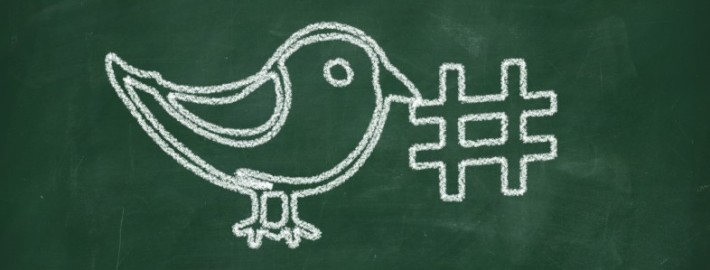
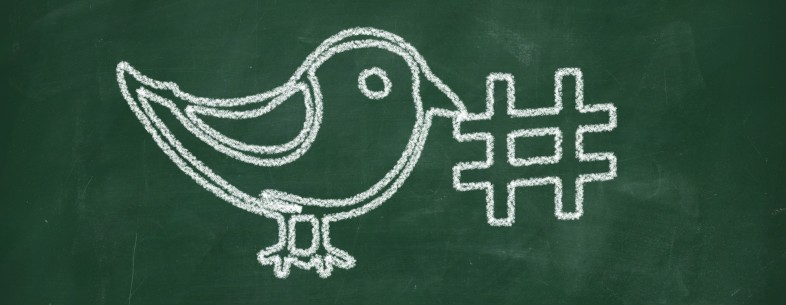


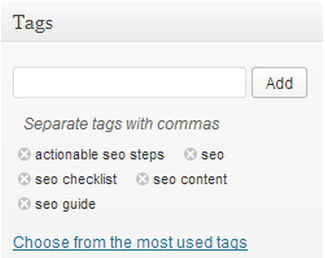
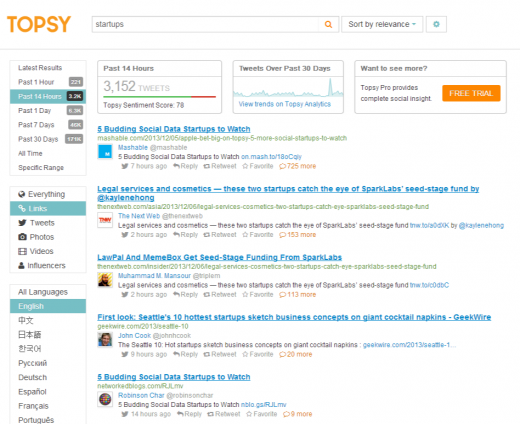

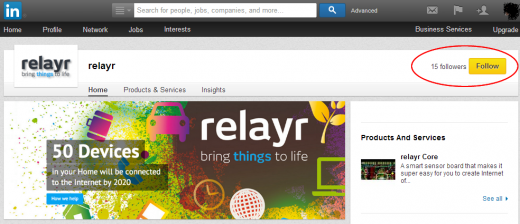






Leave a Reply
Want to join the discussion?Feel free to contribute!